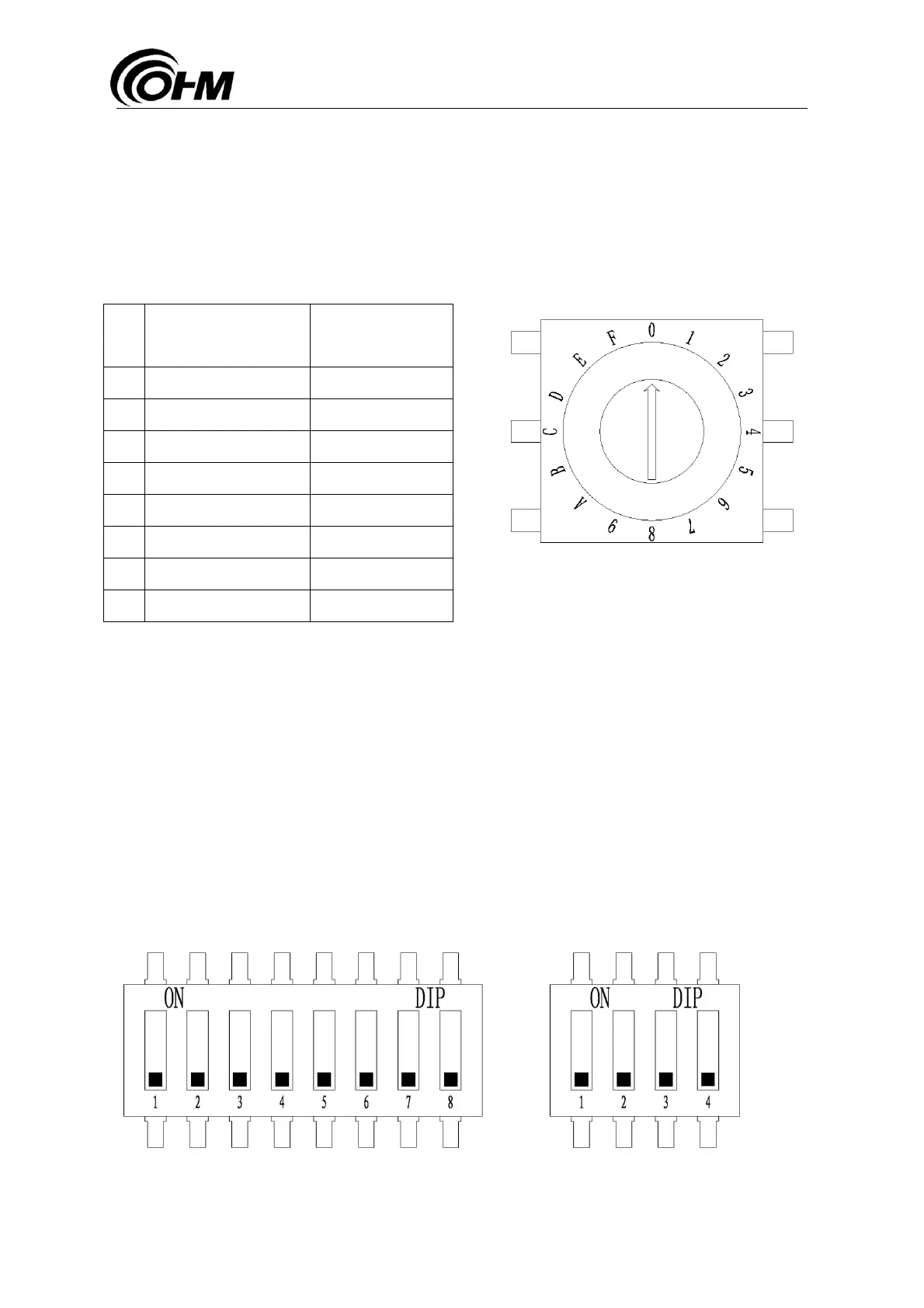OHM(ChongQing)Electronic Technology CO.,LTD.
Tel: 023-68151154 Fax: 023-68151154-803 Service:400-920-9120
Ver.: 2016.01.1.0.3 Operating Manual for TCS-C Page 16 of 28
3、System settings
3.1 Setting of power-saving protection
Transmitter mainboard switch, as shown in the right figure
Frequency group
Power-saving
status
0 No. 1 Yes
1 No. 2 Yes
2 No. 3 Yes
3 No. 4 Yes
4 No. 1 No
5 No. 2 No
6 No. 3 No
7 No. 4 No
3.2 Setting of frequency and address code
Frequency and address code are stored in system’s ADCOM chip and Smart Card and can only
be modified by specialist persons with specialized tools.
3.3 Bus communication setting
DIP switch in the left figure below is address setting switch; DIP switch in the right figure is baud
rate setting switch. For more information, see table on bus information.