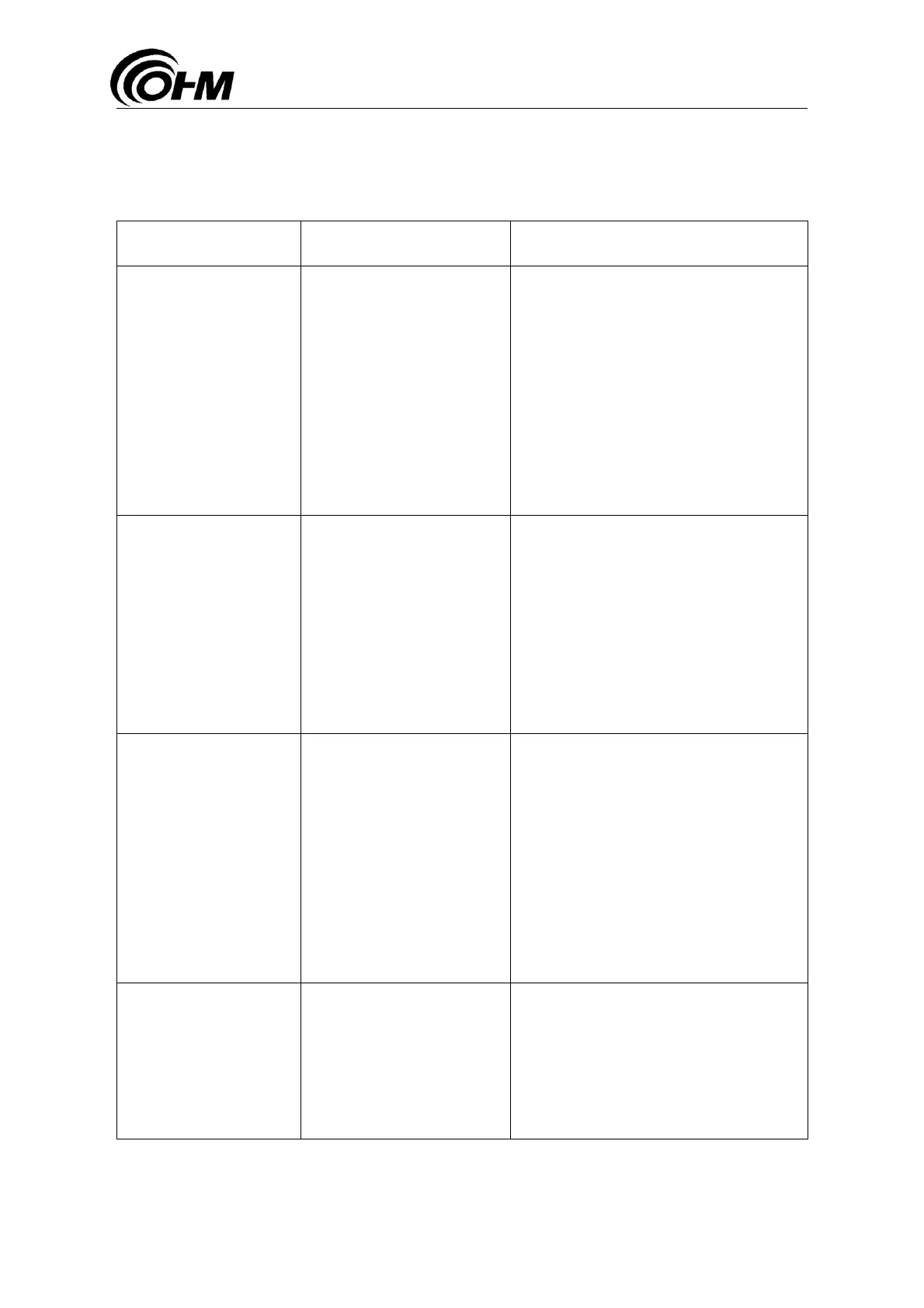OHM(ChongQing)Electronic Technology CO.,LTD.
Tel: 023-68151154 Fax: 023-68151154-803 Service:400-920-9120
Ver.: 2016.01.1.0.3 Operating Manual for TCS-C Page 21 of 28
7、Simple troubleshooting
Problem Possible cause Correction
The system has no
response after starting
the transmitter
Insufficient power to the
transmitter
① Carefully check whether the battery
is damaged or whether there is dirt on
the contact which causes poor contact.
② insert a fully battery and then
restart the transmitter
③ Where necessary, contact
maintenance department of our
company
The transmitter status
indicator lamp
becomes red and
flashes once per
second and is
accompanied by
sounds of the buzzer.
Low battery level
① Duly replace it with a battery with
full level
② Where necessary, contact
maintenance department of our
company
Red and green power
indicator lamps of the
transmitter flash
alternately
Smart Card is not
identified
① Check whether the Smart Card is
installed
② Check whether the number of
Smart Card is consistent with the
number of transmitter
③ Where necessary, contact
maintenance department of our
company
Red and green
indicator lamps of the
transmitter are
normally on
High frequency module is
not identified.
① Check whether the RF module is
loose
② Where necessary, contact
maintenance department of our
company