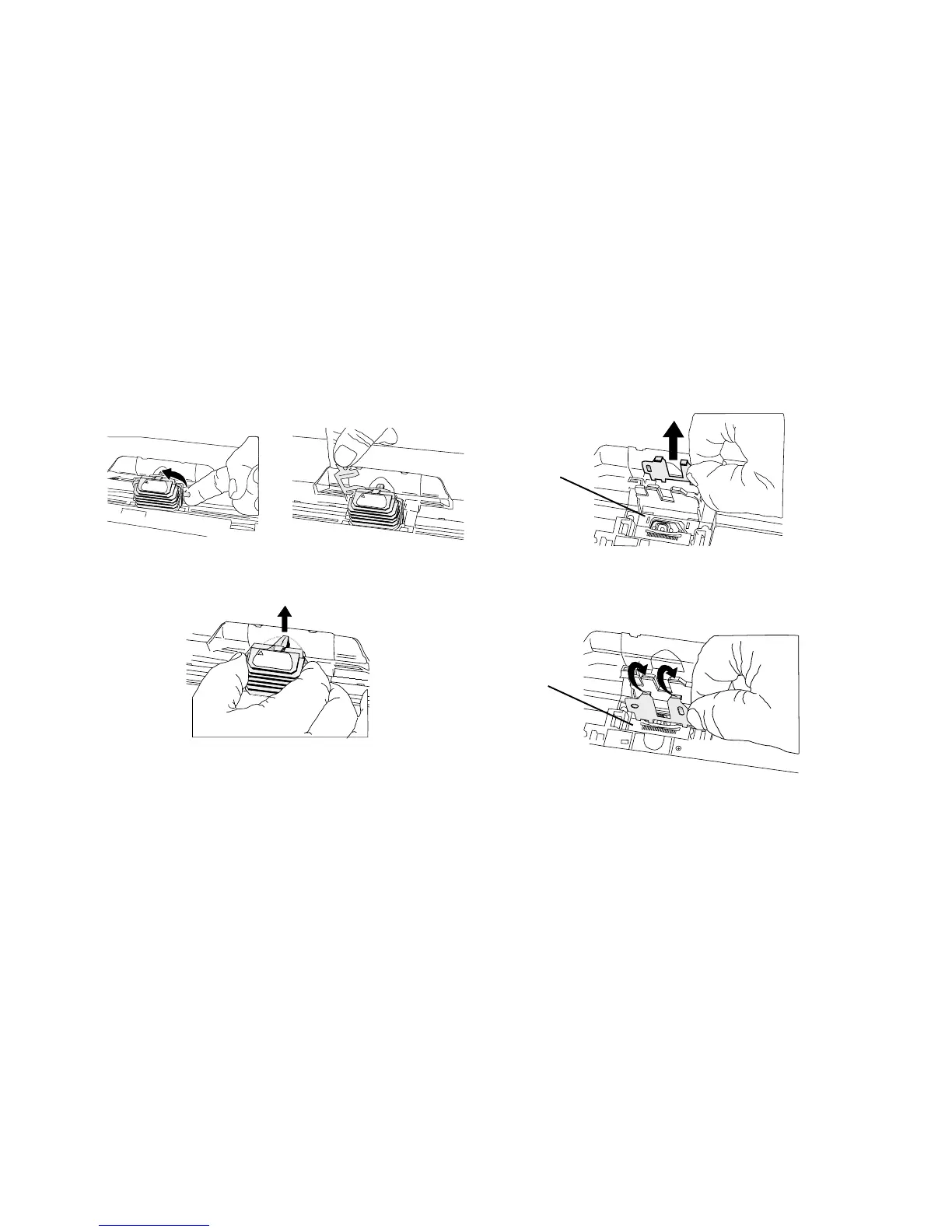|
User’s Guide: English 57
5 Swing up the printhead clamp, then remove it by pushing
forward (toward the platen) and to the left.
32T-hg01.eps and 32T-hg02.eps
C
A
U
T
I
O
N
A
T
T
E
N
T
I
O
N
V
O
R
S
IC
H
T
H
O
T
CHAUD
HEISS
5
5
0
9
1
0
8
6
C
A
U
T
IO
N
A
T
T
E
N
T
I
O
N
V
O
R
S
IC
H
T
H
O
T
C
H
A
U
D
H
E
IS
S
55091086
6 Remove the printhead.
32T-hg03.eps
C
A
U
TIO
N
A
TTE
N
TIO
N
VO
R
SIC
H
T
HOT
C
H
A
U
D
H
E
IS
S
T
5
5
0
9
1
0
8
6
7 Lift the printhead plate off the carriage assembly (1).
32T-hg04.eps
8 Turn the printhead plate around and reinsert it on the other
side of the carriage assembly (1).
32T-hg05.eps
1
1