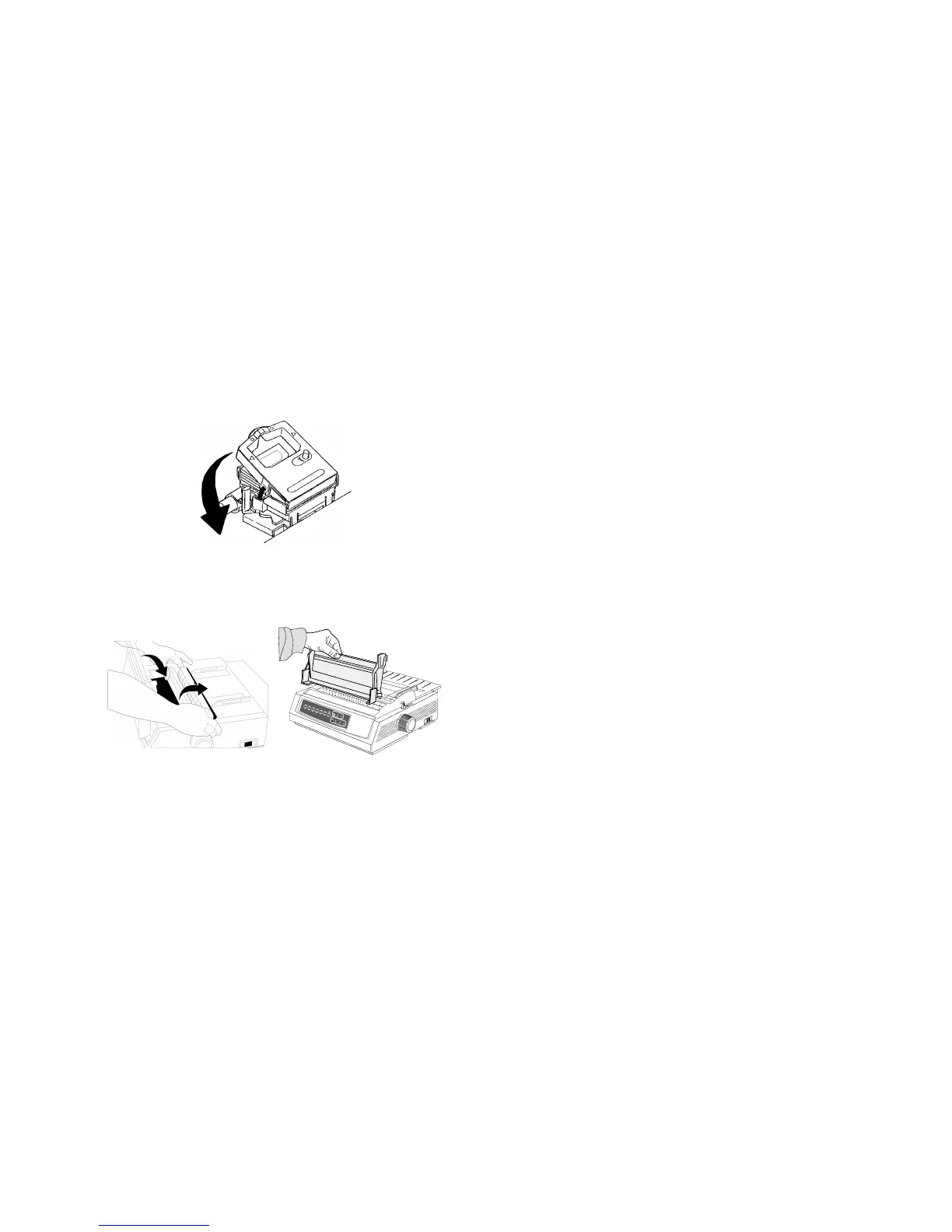|
User’s Guide: English 59
11Reinstall the ribbon cartridge.
32T-19dn.eps
12Replace the pull-up roller assembly and the access cover,
then turn the printer on.
32T-04DN.eps and 32T-02.eps
Q
U
I
E
T
PA
R
K
T
E
A
R
F
F
/
L
O
A
D
L
F
S
E
L
S
E
L
P
O
W
E
R
A
L
A
R
M
M
E
N
U
G
R
O
U
P
E
X
I
T
I
T
E
M
S
E
T
P
R
I
N
T
M
E
N
U
S
H
I
F
T
T
O
F
M
ic
r
o
F
e
e
d
U
p
M
i
c
r
o
F
e
e
d
D
o
w
n
P
R
I
N
T
Q
U
A
L
I
T
Y
C
H
A
R
A
C
T
E
R
P
I
T
C
H
H
S
D
N
L
Q
U
T
L
S
S
D
1
0
1
2
1
5
1
7
2
0
P
R
O
P
13Change the printer's secondary menu (make sure paper is
loaded!) to engage the expanded printhead gap:
a) Press SEL + TEAR while turning the printer back on.
b) Press LF to advance through the menu to the Technical
group (last option in menu).
c) Press FF/LOAD to advance through the items to
Expanded Gap.
d) Press TEAR to change the setting for Expanded Gap to
Valid.
e) Press SHIFT + MENU to exit the menu and save your
setting.