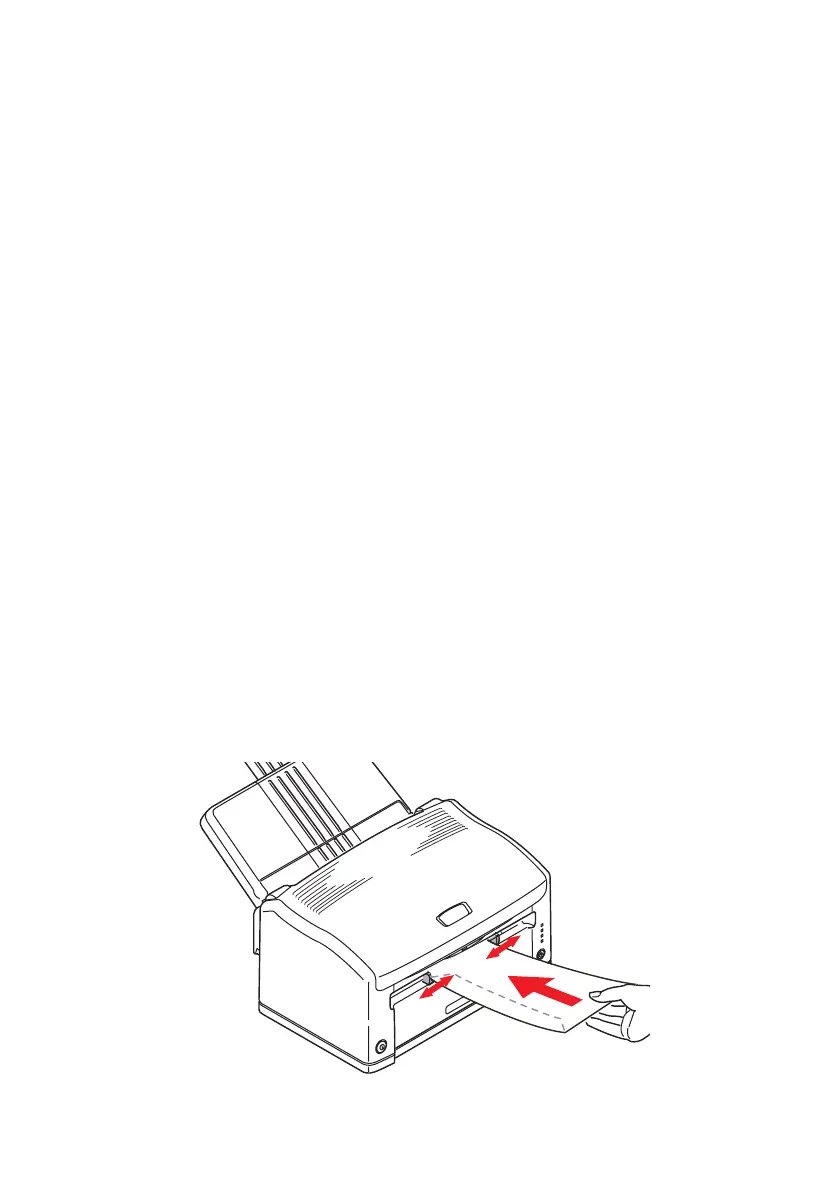Print media > 12
E
NVELOPES
Envelopes can be directly printed in this printer as long as you
choose suitable types. Avoid self sealing envelopes and those
with windows or metal clasps. Preferably choose envelopes with
rectangular flaps rather than triangular flaps.
L
OADING
ENVELOPES
IN
THE
MANUAL
FEEDER
1. When creating your address document, format it to the
size of the envelope, remembering to set it to landscape
(wide) format for most envelopes. (Standard DL size
envelopes are 22cm wide by 11cm tall.)
2. In your computer’s Print dialogue, click the printer
[Properties] button to display the Printing Preferences
dialogue.
3. On the Setup tab, choose the correct size for your
envelope, Source to [Manual] (you can click on the
manual feeder in the printer graphic if you prefer), and set
the Weight to [Heavy].
4. On the Job Options tab, set the Orientation to
[Landscape] (if your envelopes are to print this way).
5. Click [OK] to close the Printing Preferences dialogue and
click [OK] to close the Print dialogue and print the
envelope.
The paper fed light will flash, prompting you to load the
envelope.