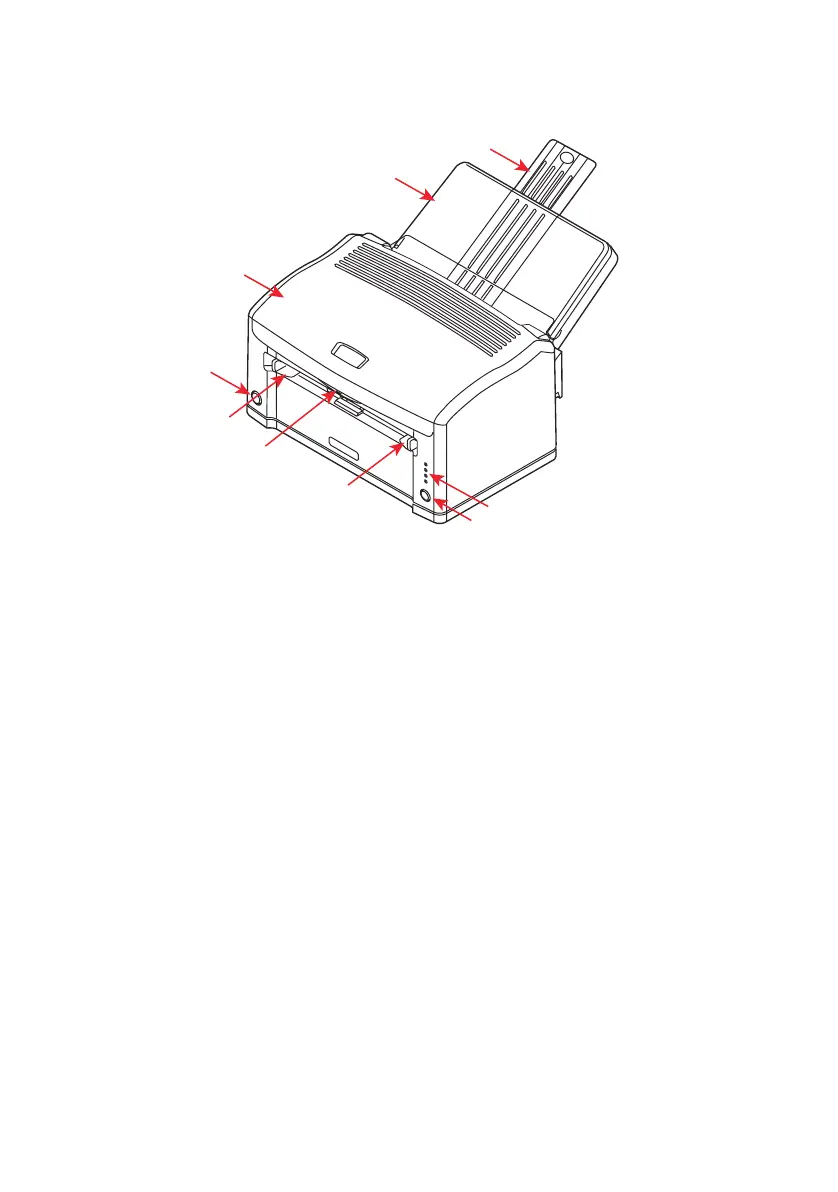Introduction > 7
P
ARTS
IDENTIFICATION
1 Paper support.
2 Paper tray (below cover) and output tray (above cover).
3 Top c over.
4 Power on/off button.
5 Manual feed guides.
6 Top cover release button.
7 On-Line button—switches printer on line or off line. To
clear a current print job from printer memory, press and
hold this button for about 5 seconds.
8 Status lights:
> Power On—lights when power is switched on.
> Ready/Printing—lights when printer is standing by to
receive data, flashes slowly (approx. 2-sec.) when data
is being received and processed, flashes faster
(approx. 1-sec.) when printer is printing.
> Load Paper—Flashes when printer requires paper in
manual feeder.
> Error—lights when error, such as paper jam or cover
open, occurs.
1
2
3
4
5
5
6
7
8