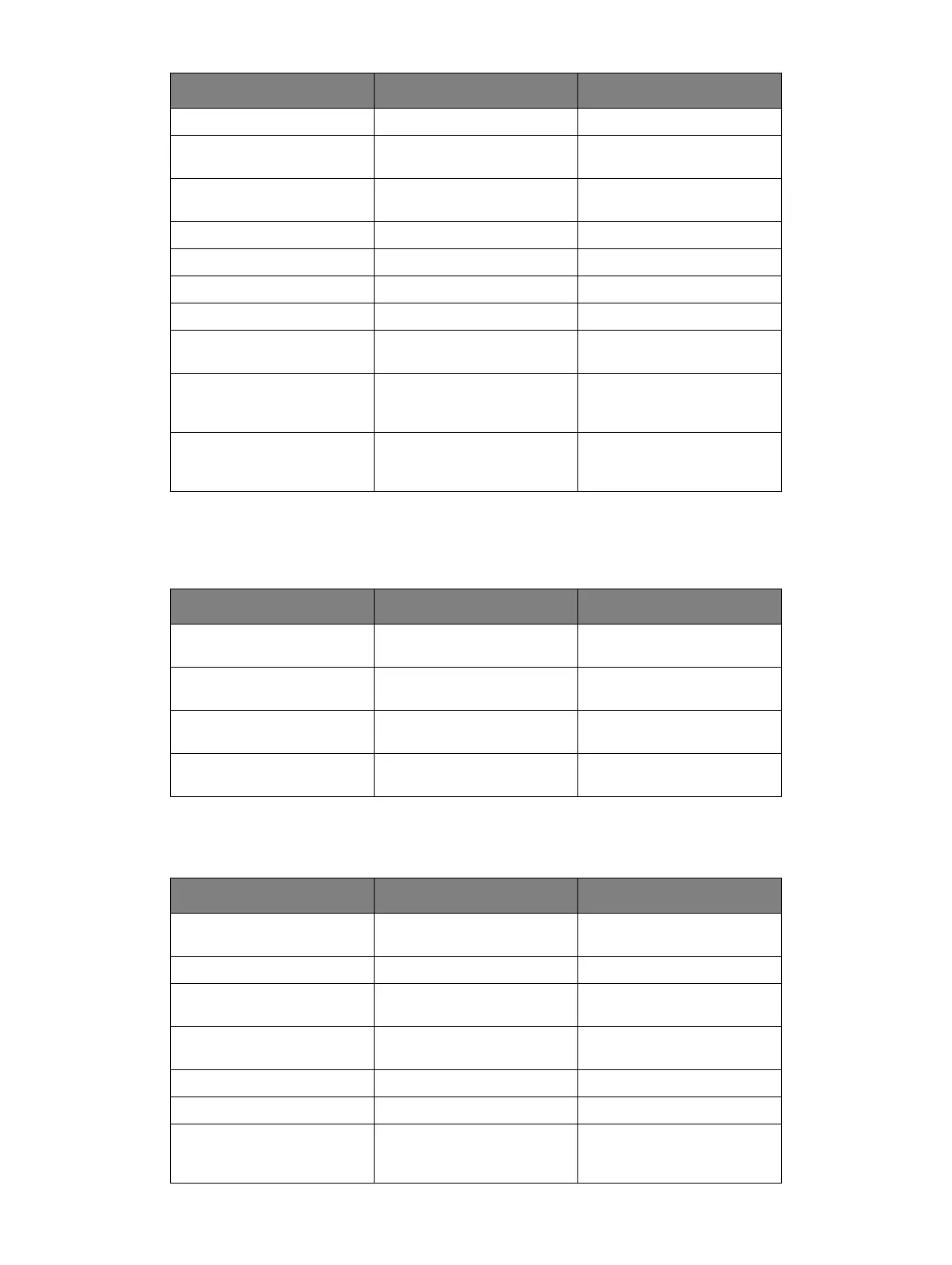Painéis de operação > 20
Menu Print Statistics (Imprimir estatísticas)
Este menu fornece informações sobre o número de páginas A4/Carta impressas e permite
zerar o contador.
Menu Maintenance (Manutenção)
Este menu possibilita o acesso a várias funções de manutenção da impressora.
IP ADDRESS (Endereço IP) xxx.xxx.xxx.xxx
SUBNET MASK
(Máscara de subrede)
xxx.xxx.xxx.xxx
GATEWAY ADDRESS
(Endereço Gateway)
xxx.xxx.xxx.xxx
WEB ENABLE (Ativar)
TELNET DISABLE (Desativar)
FTP DISABLE (Desativar)
SNMP ENABLE (Ativar)
NETWORK SCALE
(Escala da rede)
NORMAL
HUB LINK SETTING
(Configuração do link do
hub)
AUTO NEGOTIATE
(Comunicação automática)
FACTORY DEFAULTS
(Parâmetros padrão de
fábrica)
EXECUTE (Executar)
ITEM PADRÃO OBSERVAÇÕES
USAGE REPORT
(Relatório de uso)
ENABLE (Ativar)
RESET COUNTER
(Zerar contador)
EXECUTE (Executar)
GROUP COUNTER
(Contador de grupo)
DISABLE (Desativar)
CHANGE PASSWORD
(Mudar a senha)
Digite a nova senha.
ITEM PADRÃO OBSERVAÇÕES
MENU RESET
(Restabelecer menus)
EXECUTE (Executar)
SAVE MENU (Salvar menu) EXECUTE (Executar)
POWER SAVE
(Economia de energia)
ENABLE (Ativar)
PAPER BLACK SET
(Conf. papel preto)
0
DARKNESS (Tonalidade) 0
CLEANING (Limpeza) EXECUTE (Executar)
RESTORE MENU
(Restaurar menu)
EXECUTE (Executar) Exibido no menu quando as
configurações do menu
tiverem sido armazenadas.
ITEM PADRÃO OBSERVAÇÕES