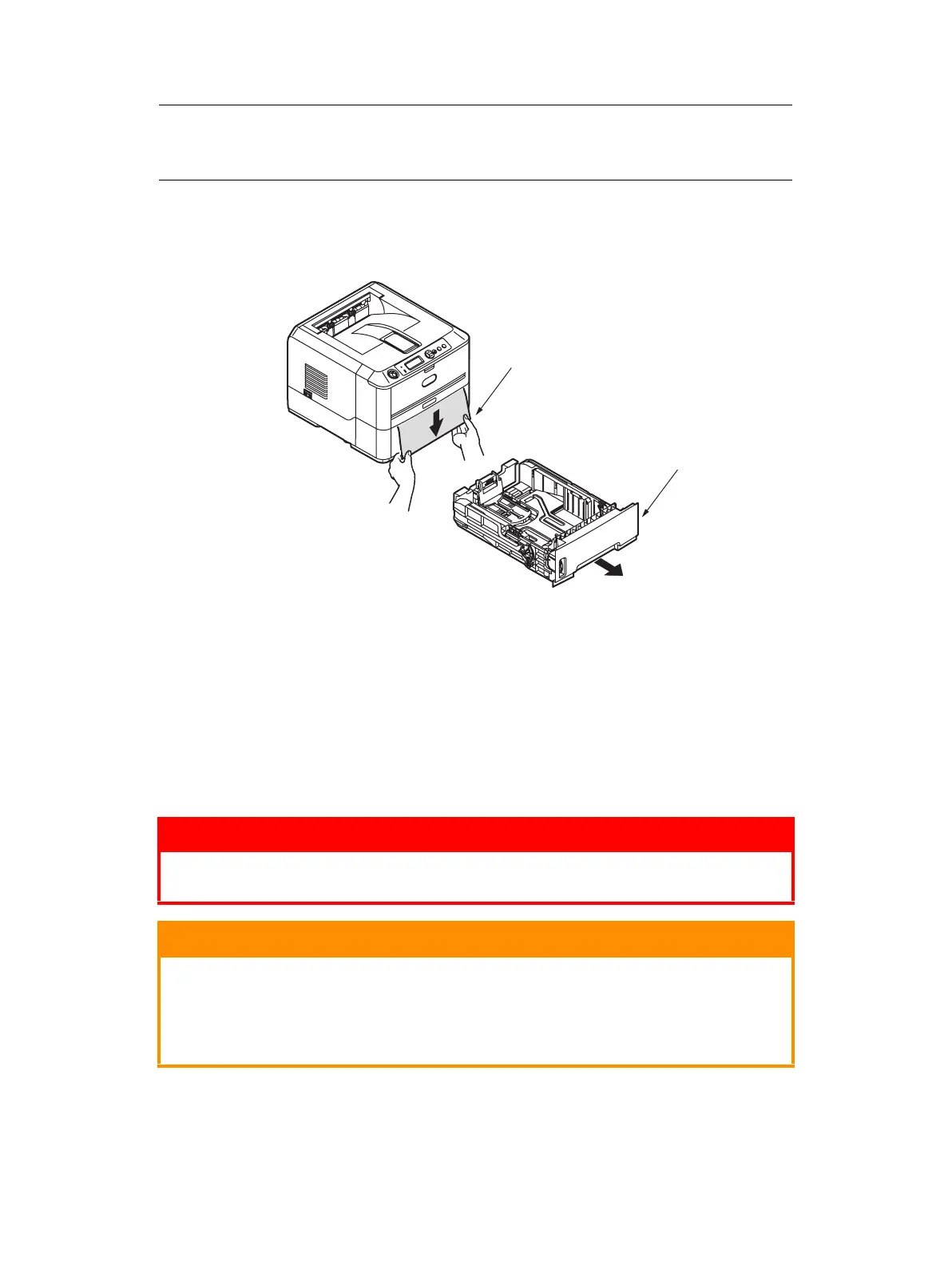Diagnóstico e solução de problemas > 75
A
TOLAMENTO
NA
ENTRADA
1. Retire a bandeja para papel da impressora (1).
2. Retire todo o papel amassado ou dobrado.
3. Retire todo o papel da parte inferior da impressora (2).
4. Recoloque a bandeja para papel.
Após todo o papel danificado ou alimentado incorretamente ser retirado da unidade, a
impressora deverá voltar a imprimir.
A
TOLAMENTO
NA
ALIMENTAÇÃO
OU
SAÍDA
1. Retire a bandeja e remova todas as folhas alimentadas incorretamente, conforme
descrito acima.
2. Pressione o botão de abertura e abra a tampa da impressora.
NOTA
A ilustração abaixo é do modelo B430dn. Os princípios são os mesmos para
todos os modelos desta impressora.
ATENÇÃO!
Se a impressora estava ligada, a área da unidade fusora estará
quente. Essa área é claramente sinalizada. Não a toque.
CUIDADO!
Nunca exponha a unidade do cilindro OPC à luz por mais de 5
minutos. Nunca exponha o cilindro OPC à luz solar direta. Sempre
segure a unidade do cilindro OPC pelas extremidades ou por cima.
Nunca toque na superfície do cilindro verde dentro da unidade do
cilindro OPC.
1
2