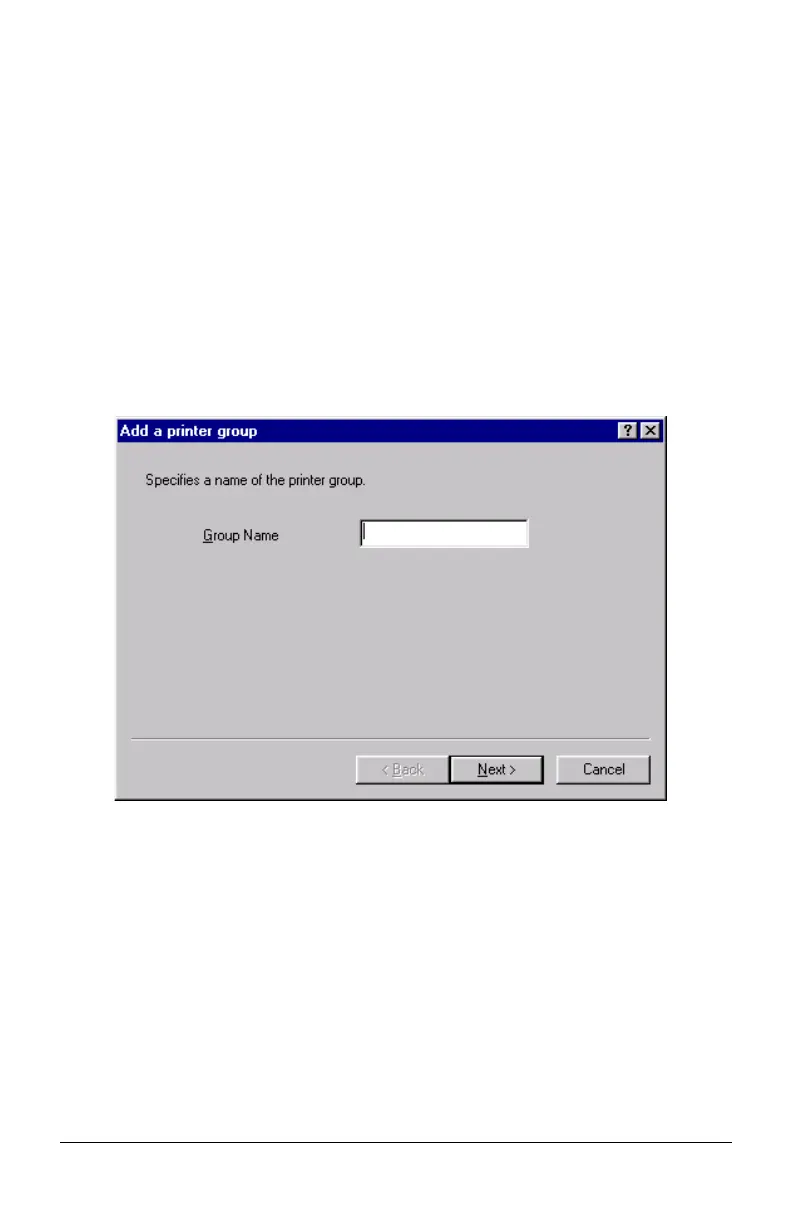Server Software - 20 -
4. On the Log Storing Folder tab, enter the path where the automatically
exported logs are to be stored.
5. On the Change the closing date tab, enter the day of the month on
which logs are to be closed. Log reports will automatically be emailed
to the administrator on the day after this.
6. Click OK.
Defining Printer Groups
If you wish to create groups of printers:
1. From the main Job Accounting window, click Printer → Manages
multiple printers as a group …
The following window appears:
JA_AddGroup1.bmp