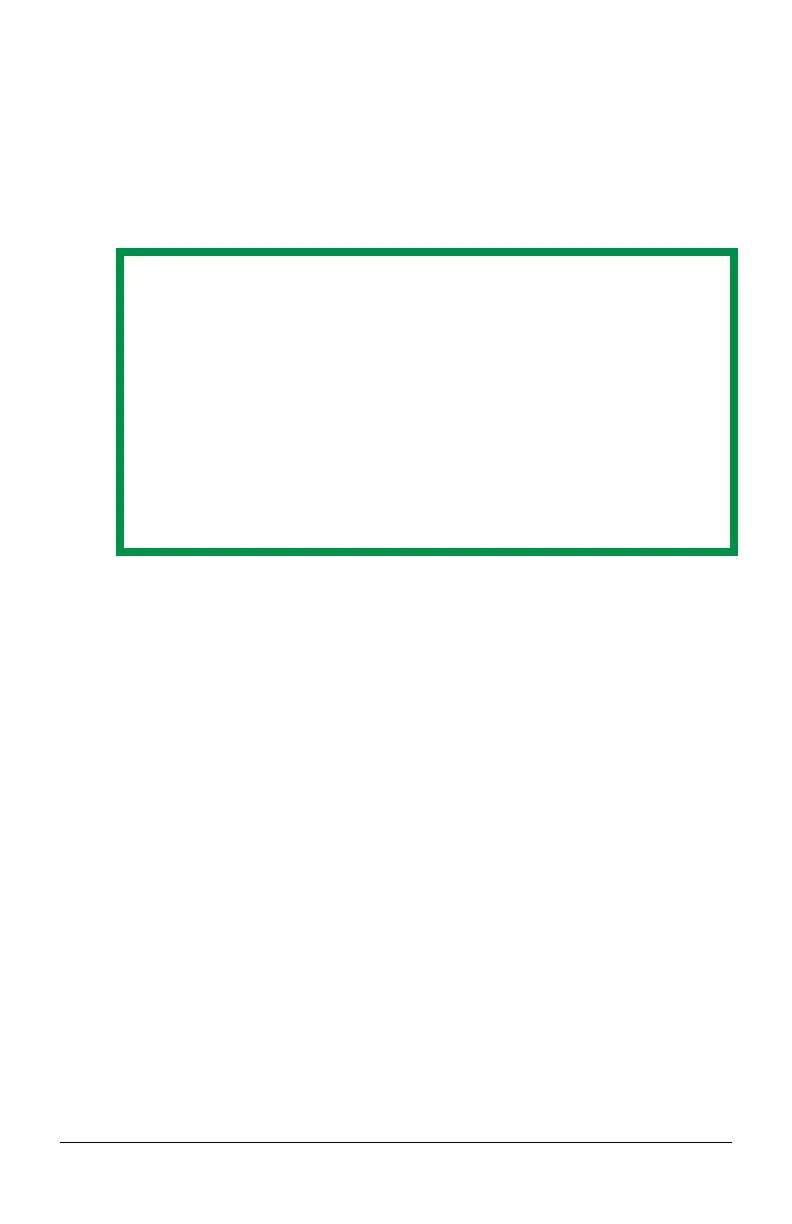- 63 - Server Software
Checking the Status of Printers
on the Network
1. Open Microsoft Internet Explorer.
2. Type in the IP address for the printer (e.g., http://192.168.0.1).
Note
To find the IP address for the printer, do any of the following:
• Open the Print Job Accounting software and select the
printer in the Printer Tree, then click
Printer → Properties.
• Use the printer’s front panel display to navigate to the
network menu (see your printer’s User’s Guide for
details).
• Print a list of menu settings (see your printer’s User’s
Guide for details).