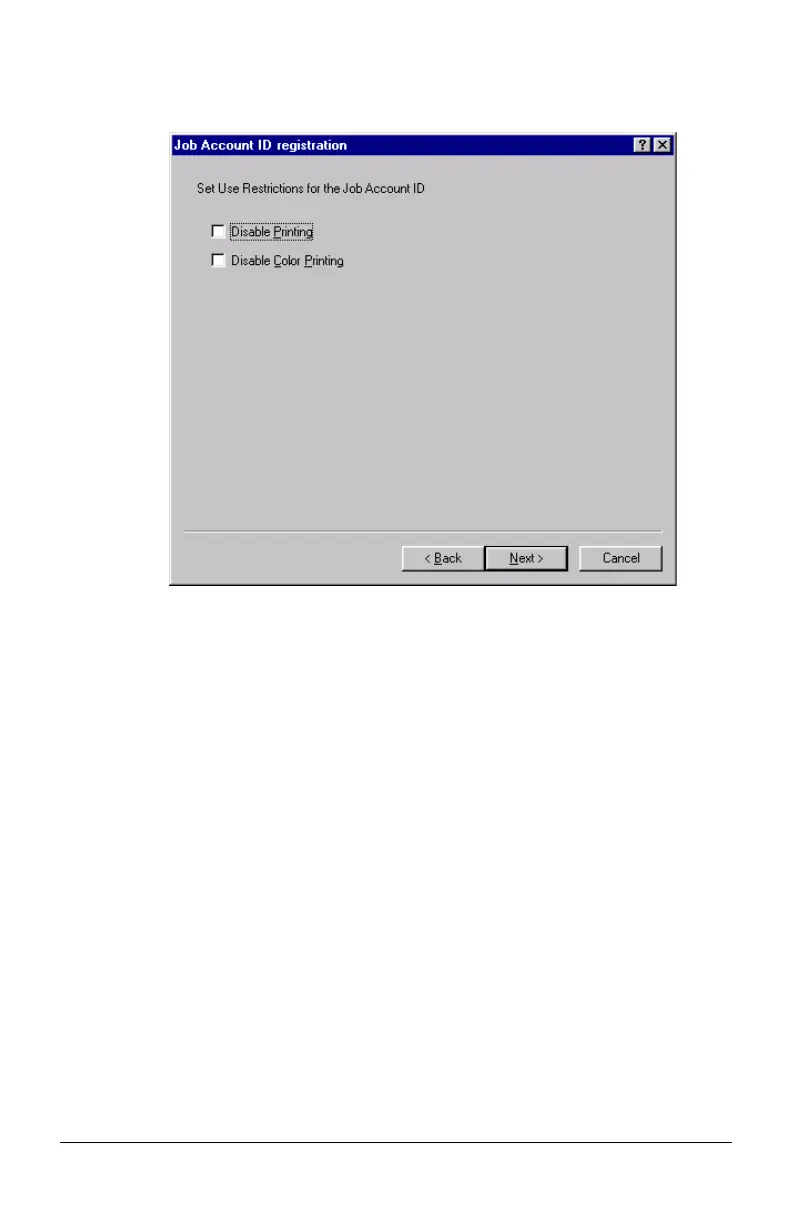- 41 - Server Software
d. Make your selections, then click Next.
The following window appears:
Disable Printing
All printing is cancelled. When this is selected, other settings
cannot be changed.
Disable Color Printing
This Account ID cannot print color data. If they submit a color
print job, it is automatically cancelled.
JA_AddID4.bmp