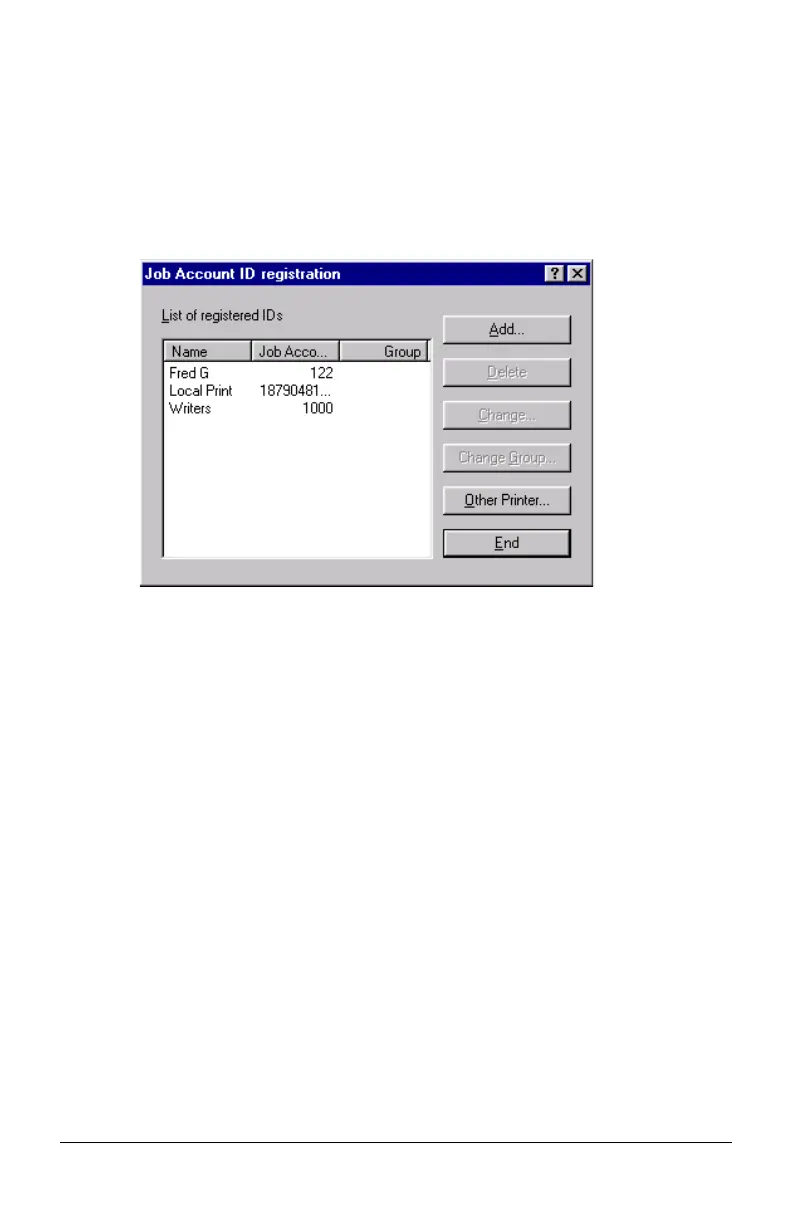- 47 - Server Software
Changing Account ID Settings
From the main Print Job Accounting window:
1. Open the Printer Tree and double click the printer for which you
wish to change Account IDs.
2. On the User tab, click Register.
The following window appears:
JA_AddID6.bmp
