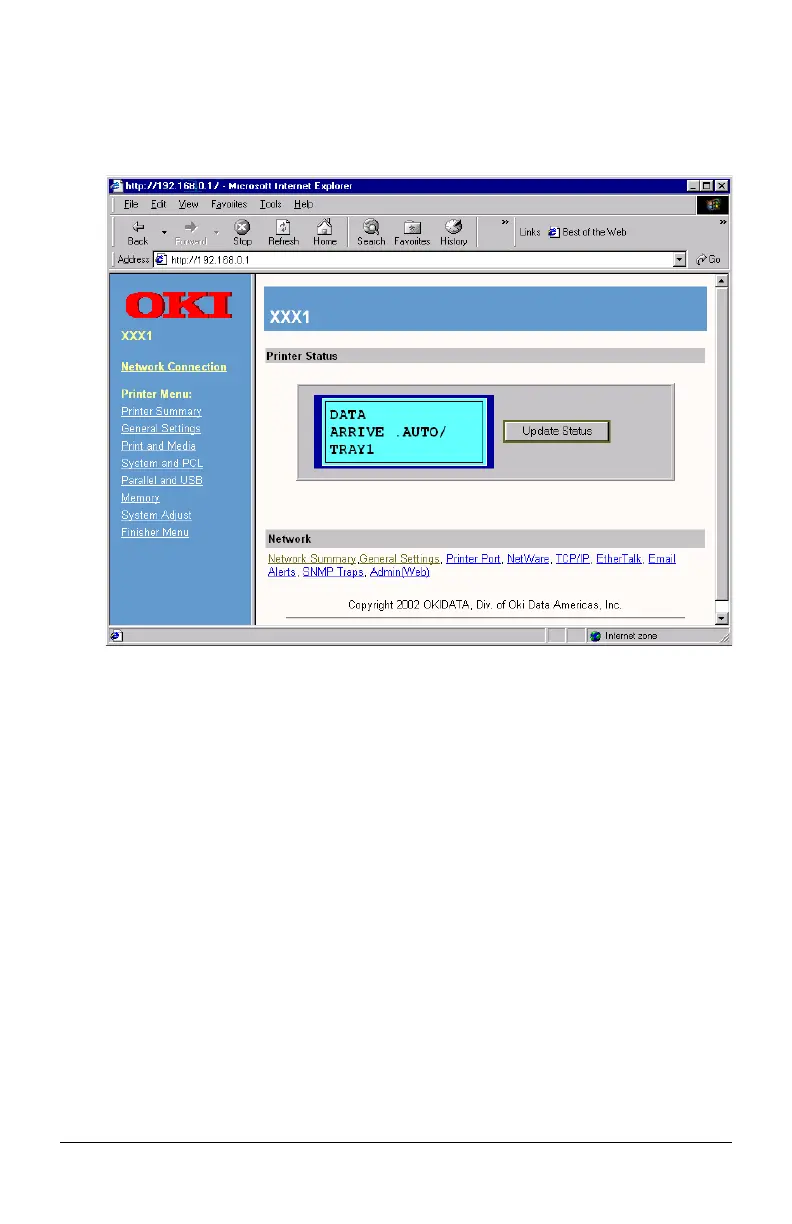- 67 - Server Software
Printer Menu
Once you are logged in as the Administrator, clicking this will bring up
the following window, through which you can make changes in the
printer’s menu settings.:
The left pane contains a list of menu setting groups from which to select:
• Printer Summary
• General Settings
• Print and Media
• System and PCL
• Parallel and USB
• Memory
• System Adjust
• Finisher Menu (appears only if optional Finisher is installed)
The System Administrator can make changes in the menu settings
directly through the web page. For example:
1. Click Print and Media.
2. Make any changes desired.
JA_WebPrinterMenu1.bmp