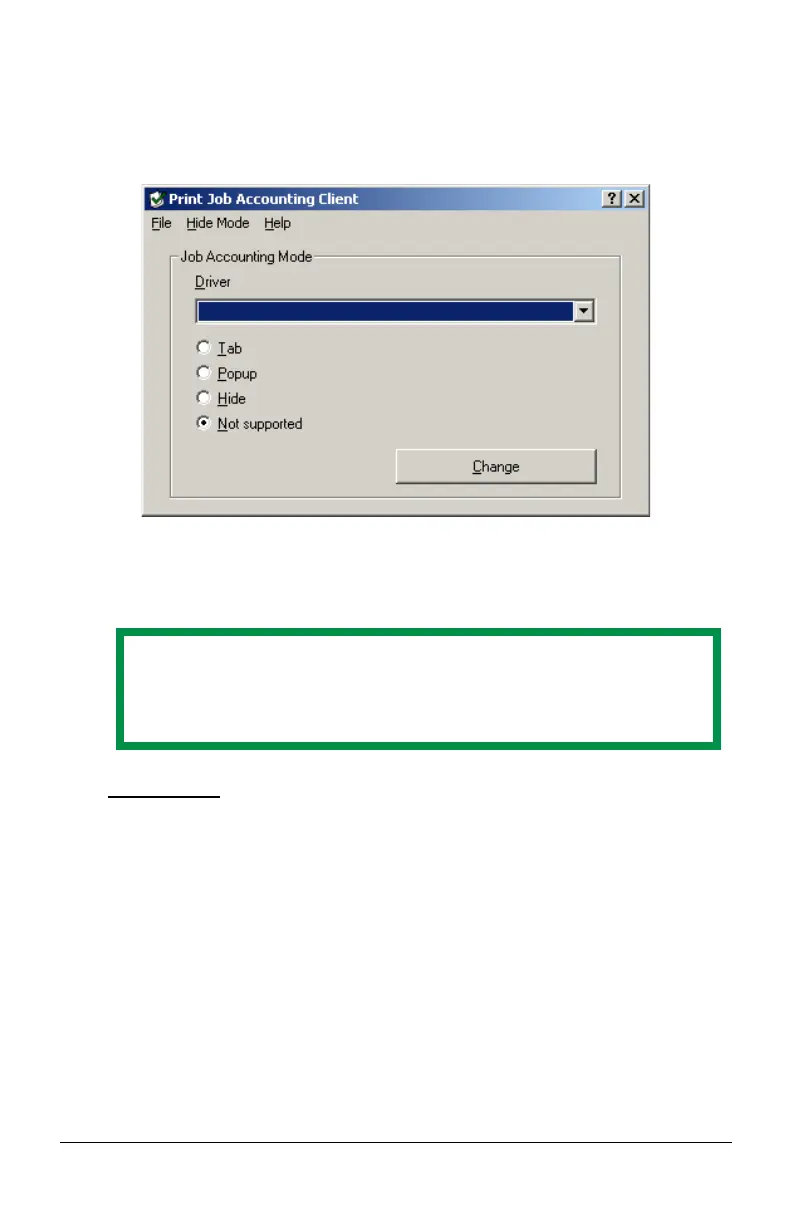- 9 - Installation
4. Click Network Software → Administration Tools → Job
Accounting → Client and follow the on-screen instructions.
5. When the installation finishes, the following window appears. See
“Client Software” on page 61 for more information.
Macintosh Client Computers
Mac OS 9.1+
Normally, the Oki Job Accounting software is automatically installed
when you install the OS 9.1+ printer driver.
To activate the Job Accounting Client software once it is installed:
1. Select Print Desktop... on the File menu.
2. Ensure that your printer model is selected, then click General and
select Plug-in Preferences.
3. Open the Print Time Filters menu, then check Print Time Filters,
JobType and JobAccounting.
4. Click Save Settings, then click OK.
5. Click Cancel.
Note
Job Accounting cannot be used on Macintosh OS 10.1x
systems.
JA_PrintJobAccountingClient.bmp