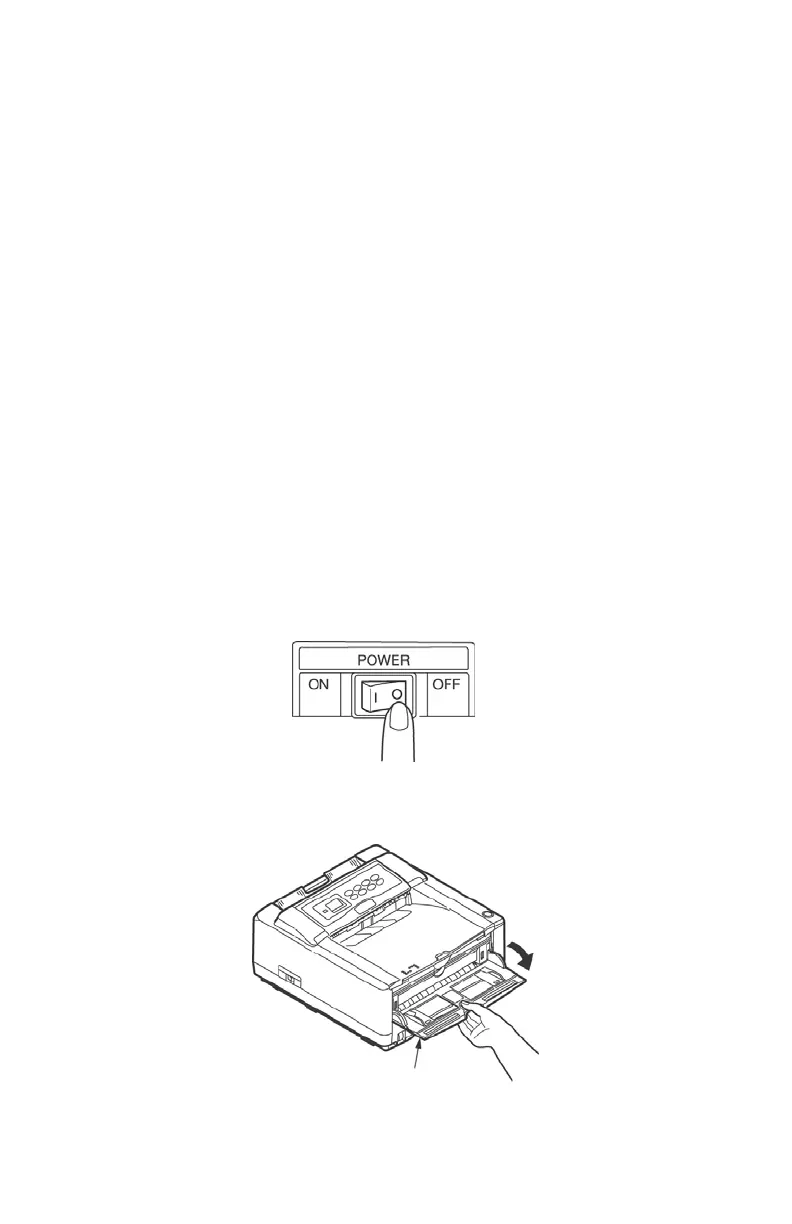Manual do Usuário da B4400/4500/4550/4600
21
printer information] (Obter informações da impressora) é
selecionada.
Macintosh
1. Selecione Selector (Seletor) no menu Apple.
2. Selecione o ícone USB da impressora OKI.
3. Selecione Printer Name (Nome da impressora) e clique
em Set (Definir).
4. Clique em Print Dialog (Diálogo de impressão).
5. Selecione Enable (Habilitar) em Feeder unit (Bandeja de
alimentação) no painel Options (Opcionais) e clique em
Set (Definir).
6. Clique em Save (Salvar) para fechar o Seletor.
Bandeja multifuncional
A bandeja multifuncional permite a impressão contínua de
cartões postais, envelopes, etiquetas e transparências.
NOTA: Instale primeiro a segunda bandeja para papel se for
usá-la com a bandeja multifuncional.
1. Desligue a impressora.
Fig1_22.jpg
2. Abra a bandeja de alimentação manual.
Fig1_26.jpg
