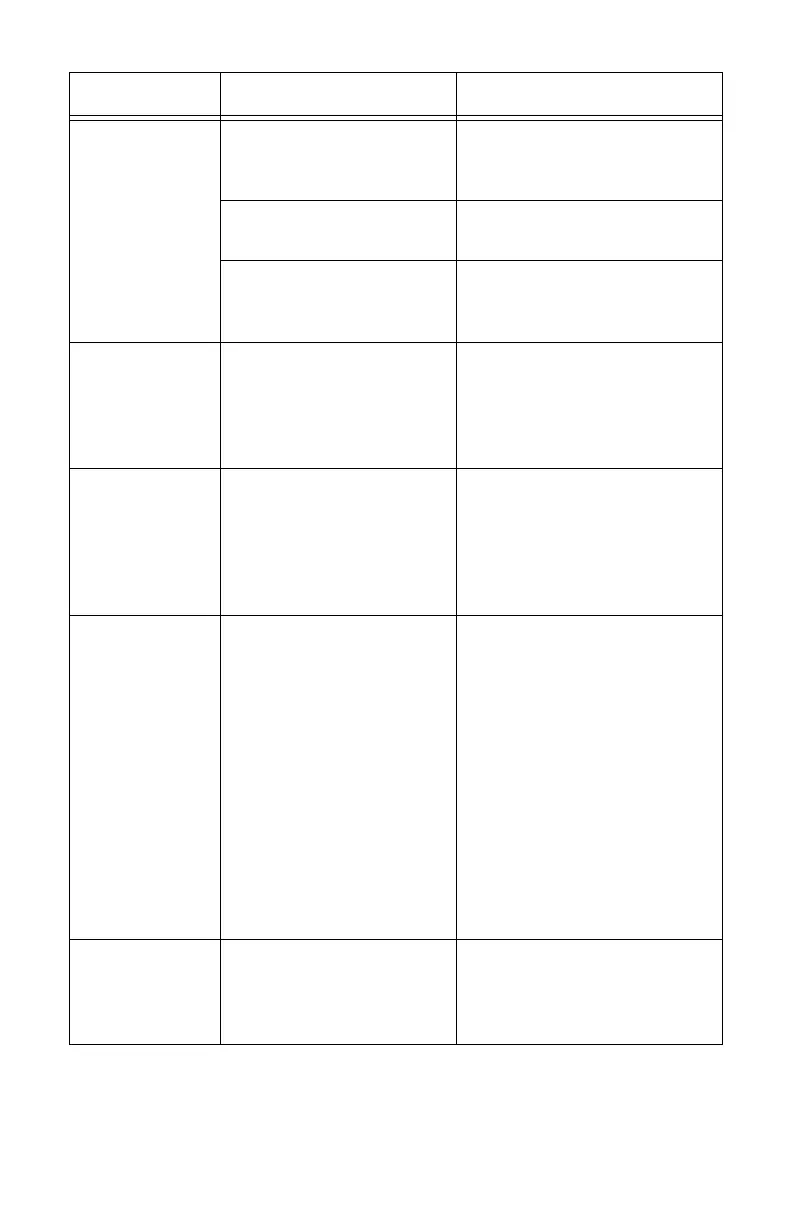B700 Guía del usuario > 105
Se envía la
tarea de
impresión,
pero el
indicador
R
EADY
(Lista)
no está
encendido.
El cable de interfaz
puede estar
desconectado.
Apague la impresora y
verifique la conexión del
cable de interfaz.
¿Está configurada
la interfaz?
Verifique el estado del
puerto de la interfaz.
El entorno de la
computadora no está
bien configurado.
Verifique el entorno de la
computadora, incluyendo el
controlador de la impresora.
El indicador
A
TTENTION
(Atención)
está
iluminado.
¿Hay algún mensaje
de error en el panel
de control?
Verifique el mensaje y
solucione el error.
Consulte la página 113.
El indicador
A
TTENTION
(Atención)
centellea.
Se produjo un error que
el usuario no puede
solucionar por sí mismo.
Anote el mensaje de error o
su código, apague la
impresora, desconecte el
cable de alimentación del
tomacorriente y llame para
obtener asistencia técnica.
Aunque no se
ha enviado
una tarea de
impresión, el
mensaje
“Printing”
(Imprimiendo)
aparece en el
panel de
control
(cuando se
está utilizando
la interfaz
paralela).
¿Encendió la
computadora después
de encender
la impresora?
Presione <Cancel>
(Cancelar).
En el futuro, asegúrese de
encender la computadora
antes de encender
la impresora.
Calidad de
impresión
insatisfactoria
Puede que haya un
problema con la imagen.
Consulte “ Cuando la
calidad de impresión es
insatisfactoria”
(página 110).
Síntoma Explicación Procedimiento
