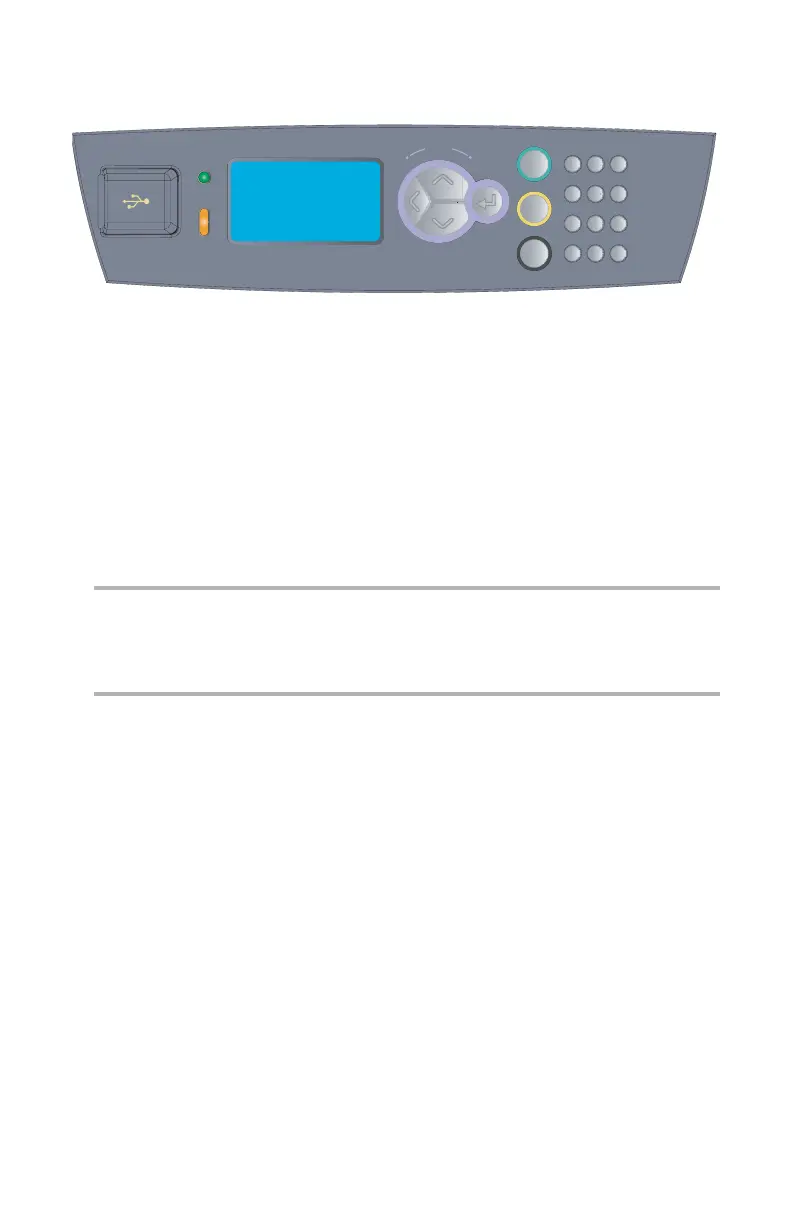B710, B720, B730 Guía del usuario > 43
Modo de menú ______________
Navegación por el menú de la impresora
• Para acceder al menú de la impresora, presione
<Enter> (Intro).
• Para desplazarse por las opciones del menú, presione
repetidamente las flechas hacia arriba y hacia abajo.
• Para subir un nivel en el menú o para salir del menú, presione
<Back> (Atrás).
• Para ingresar contraseñas, utilice el teclado.
• Para activar la opción resaltada, presione <Enter> (Intro).
Nota
Los menús y submenús pueden aparecer o no en la pantalla,
dependiendo de las opciones instaladas.
Impresión de un MenuMap
(Mapa de menús)
La opción MenuMap (Mapa de menús) presenta una lista de todos
los valores de configuración actuales del menú de la impresora.
1. Presione <Enter> (Intro) para acceder al modo de menú.
2. Presione la flecha hacia abajo hasta que se resalte
Information Menu (Menú de información).
3. Presione <Enter> (Intro).
4. Presione la flecha hacia abajo hasta que se resalte Print
Menu Map (Imprimir mapa de menús).
5. Presione <Enter> (Intro) dos veces.
Se imprime el mapa de menús.
WXYZTUVPQRS
MNOJKLGHI
DEFABC
Attention
Ready
Menu
Back
Enter
On Line
Cancel
Help
