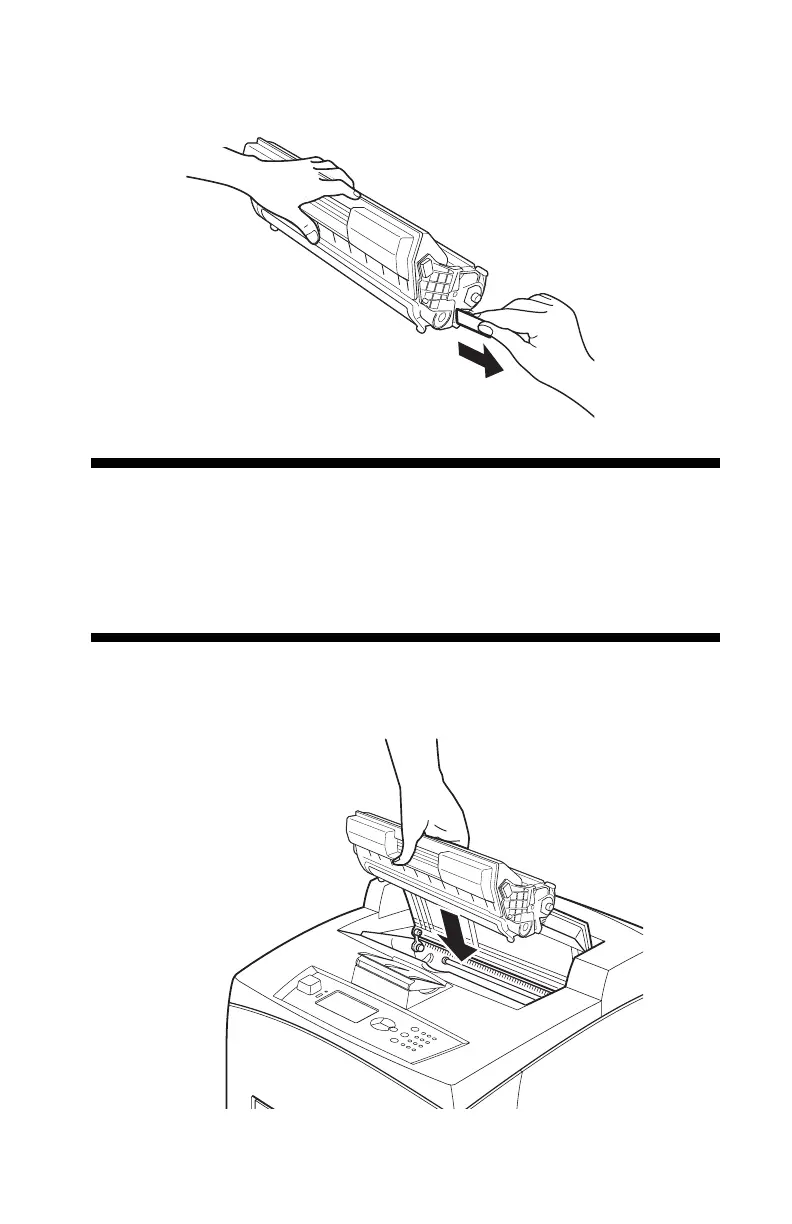B710, B720, B730 Guía del usuario > 129
6. Coloque el cartucho de tóner/cilindro sobre una superficie
plana y saque el sello horizontalmente.
¡Importante!
• Tire del sello horizontalmente. La cinta podría
romperse si la saca diagonalmente.
• Después de sacar el sello, no sacuda ni golpee el
cartucho de tóner/cilindro.
7. Sostenga el cartucho de tóner/cilindro por el asidero e
insértelo dentro de la ranura de la impresora.
