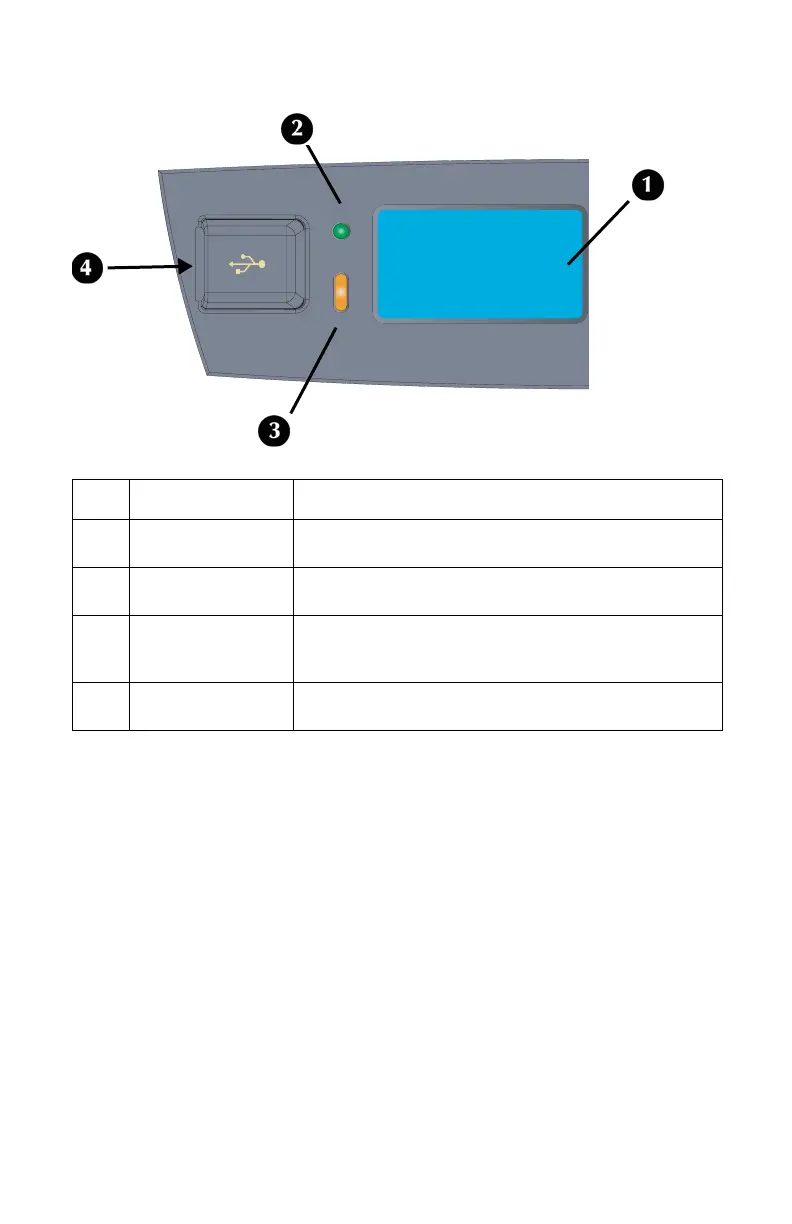B710, B720, B730 Guía del usuario > 14
Pantalla y luces del panel de control
Nº Nombre Descripción
1
Pantalla LCD Muestra los ítems configurables, el estado de la
impresora y los mensajes.
2
Indicador <READY>
(Lista)
Cuando está iluminado, la impresora está lista para
recibir datos.
3
Indicador
<ATTENTION>
(Atención)
Cuando está iluminado, se requiere la intervención
del operador.
4
Puerto USB del host Para imprimir desde una unidad de memoria
USB opcional
Attention
Ready
