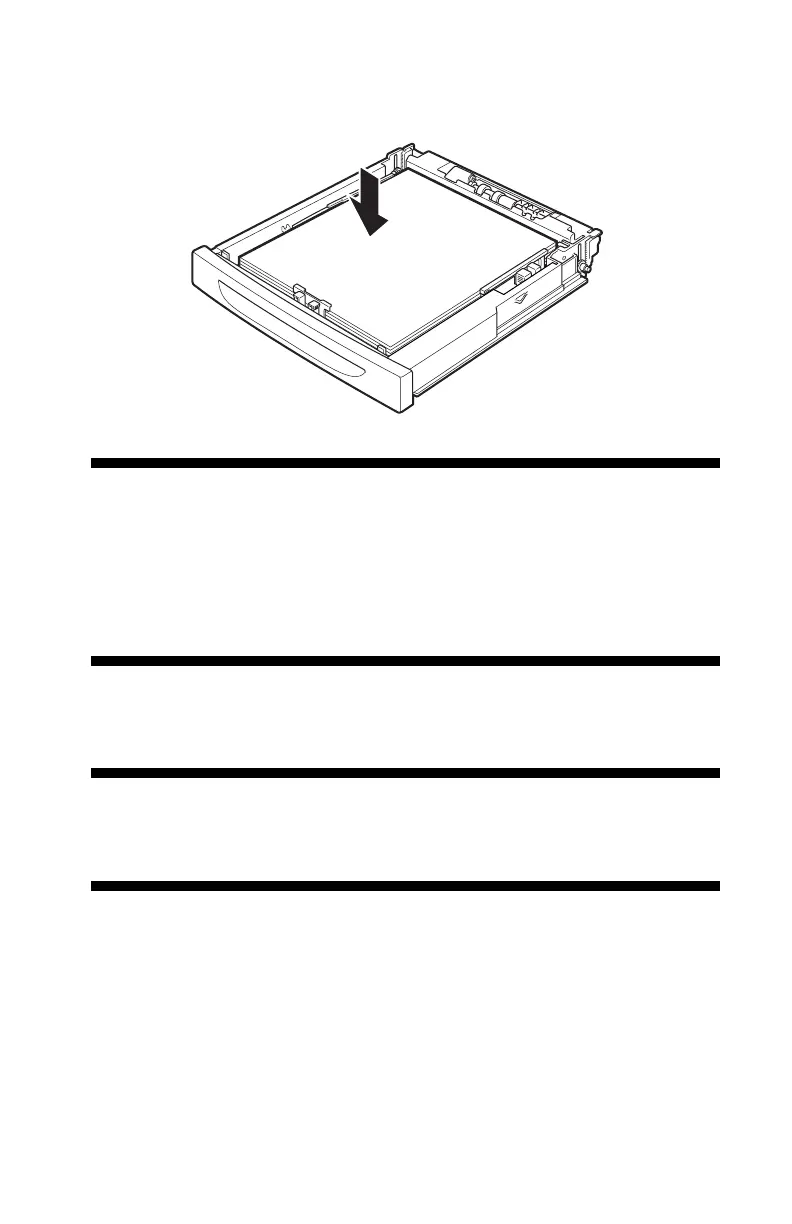B710, B720, B730 Guía del usuario > 22
7. Cargue el papel con el lado imprimible hacia arriba y con
las cuatro esquinas correctamente alineadas.
¡Importante!
• Alinee la guía de ancho derecha de acuerdo al ancho
del papel. Si la guía de ancho derecha no está colocada,
el papel podría atascarse.
• No cargue papel por encima de la línea de capacidad
máxima o por encima de la capacidad permitida.
8. Por último, cierre la tapa de la bandeja de papel y empuje
la bandeja completamente dentro de la impresora.
¡Importante!
El papel podría desalinearse si la tapa no está
bien cerrada.
