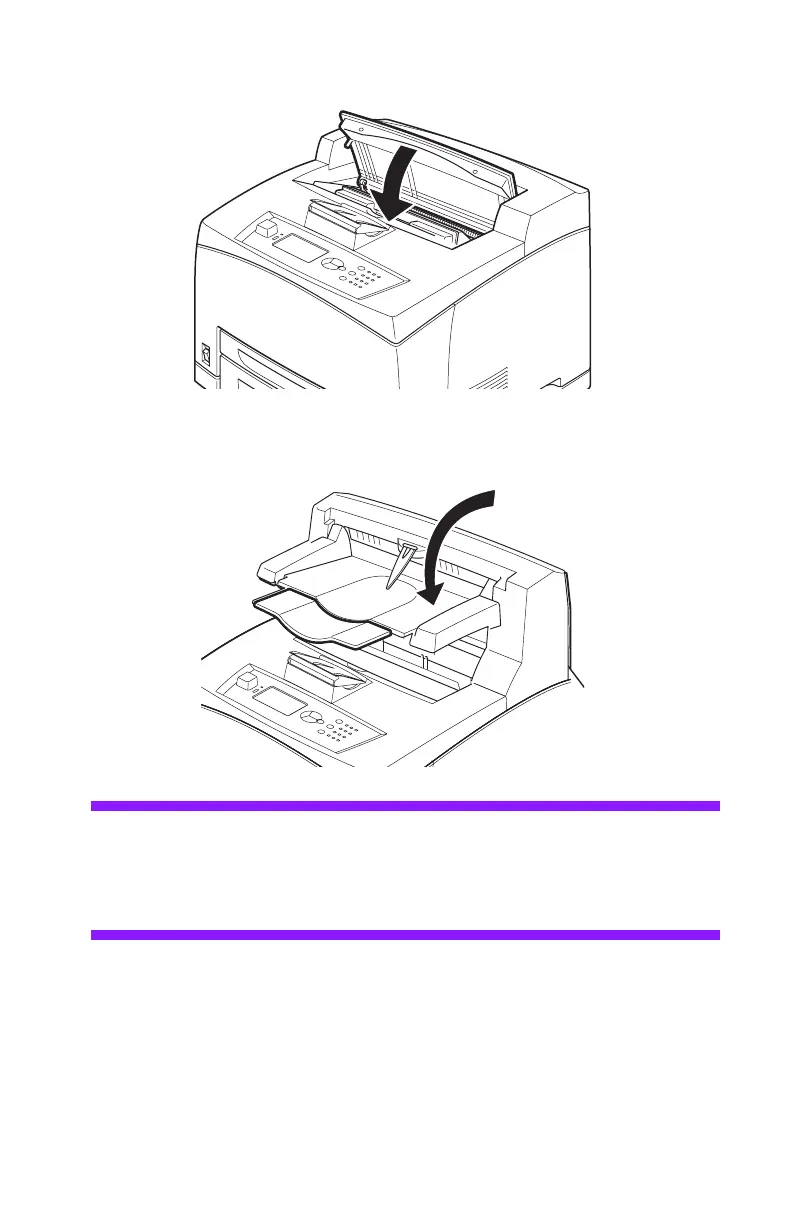B700 Guía del usuario > 95
6. Cierre la cubierta A.
7. Si está instalada, baje la bandeja de captura desplazada a
su posición original.
Precaución
Si continúa imprimiendo con la bandeja de captura
desplazada plegada, el papel se puede atascar. Siempre
utilice la impresora con la bandeja en posición abierta.
