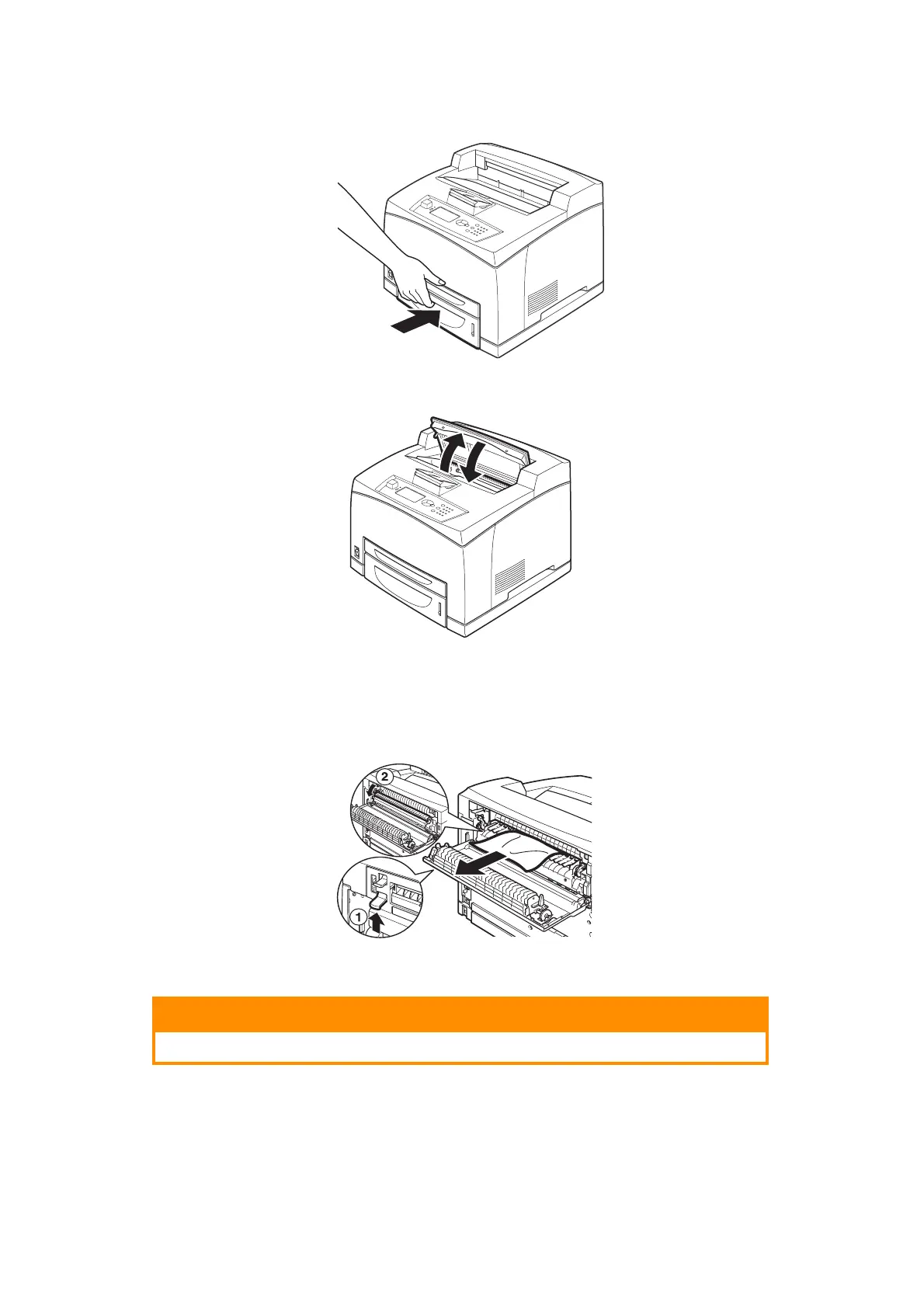Troubleshooting > 32
1. Push the paper trays completely back into the printer.
2. Open and close cover A. Doing this will clear the error message.
I
NSIDE
C
OVER
B
1. Open the Duplex cover, if installed.
2. Remove the rear tray when opening the back cover.
3. Raise the lever as shown in the diagram and open the cover B (1).
4. After opening cover B, open the cover of the fuser unit (2) and remove any jammed
paper.
5. Close the fuser unit, cover B and then attach the rear tray.
6. Close the duplex unit cover, if installed.
CAUTION!
The fuser unit is hot. You may get burned if you touch it directly.