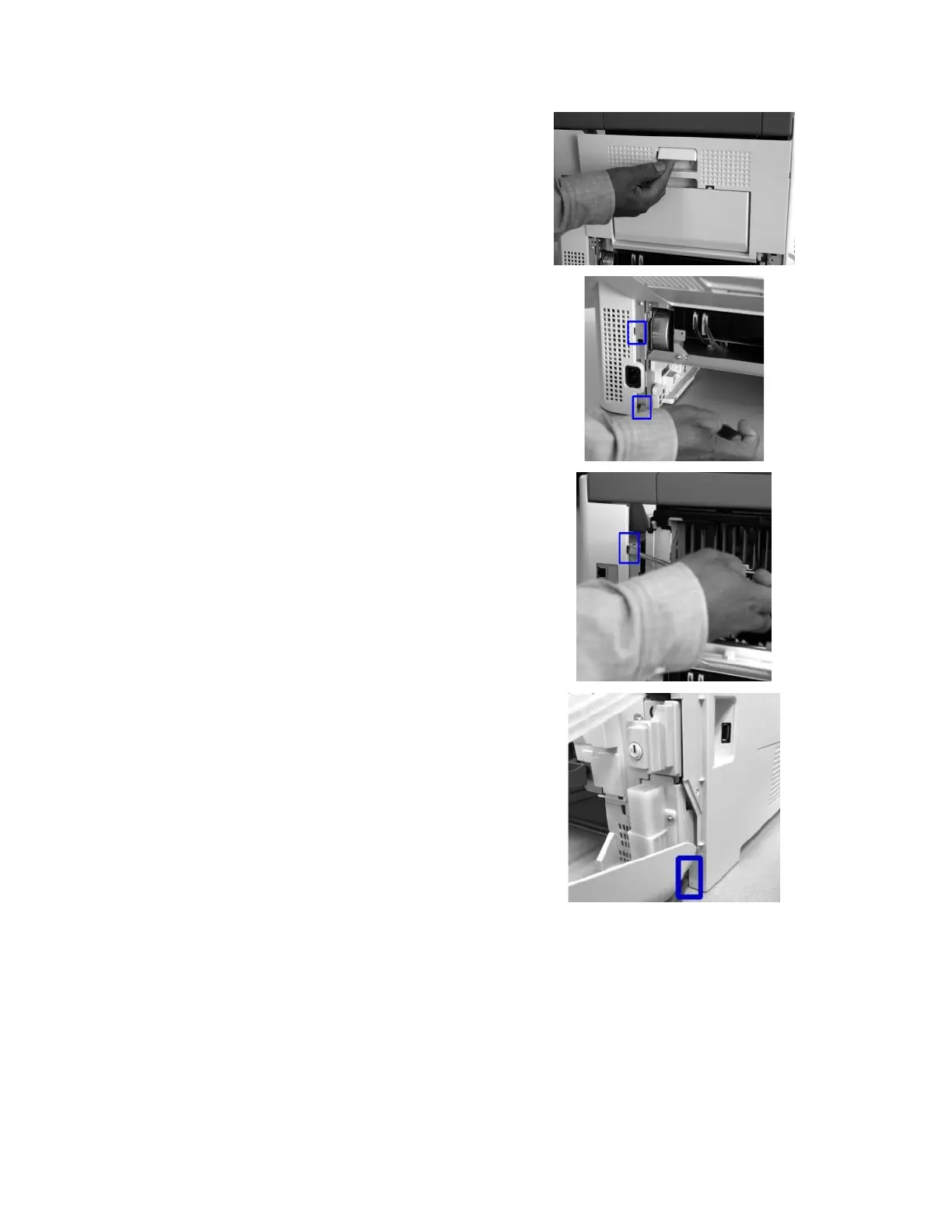6
Open the rear paper path door
7
There are 3 tabs holding the right side cover
at the rear of the printer. Gently release all
3 tabs as described below:
2 of them are shown at right.
8
The third tab is located above the straight
through paper path door.
9
At the front of the printer, on the right
cover, there are 4 tabs to gently lift away
from the printer frame.
One at the lower right corner of the right
side.