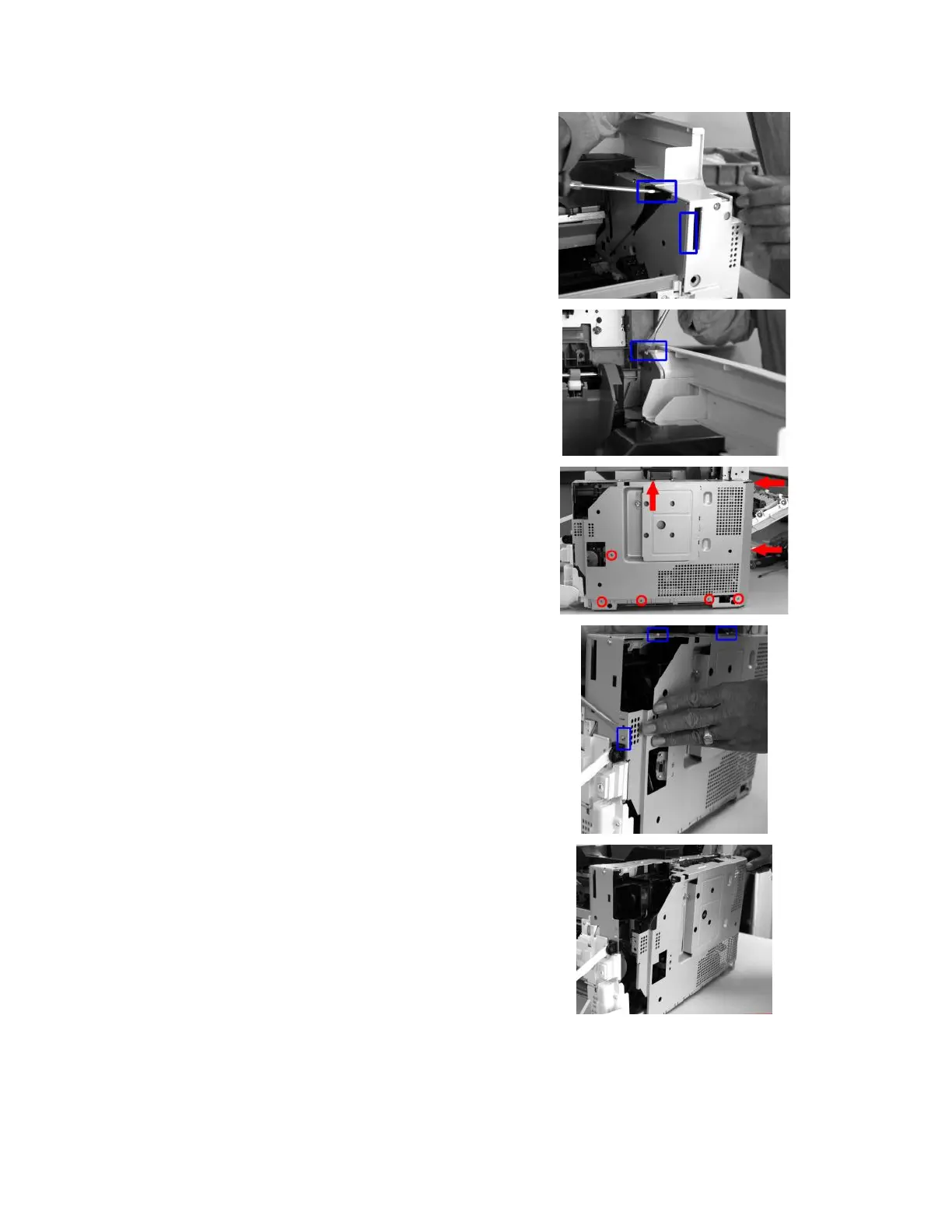10
Three along the upper side of the right
cover
Now, gently lift and remove the right side
cover from the printer.
11
There are 8 screws on the metal shield plate
to be removed.
1 on the top of the shield
2 on the rear of the shield
5 on the face of the shield
12
At the front of the metal shield, gently lift
the shield over the locator pin.
There are several additional locator pins at
the top of the shield that you should lift the
shield over.
13
Lift the metal shield and remove it from the
printer.