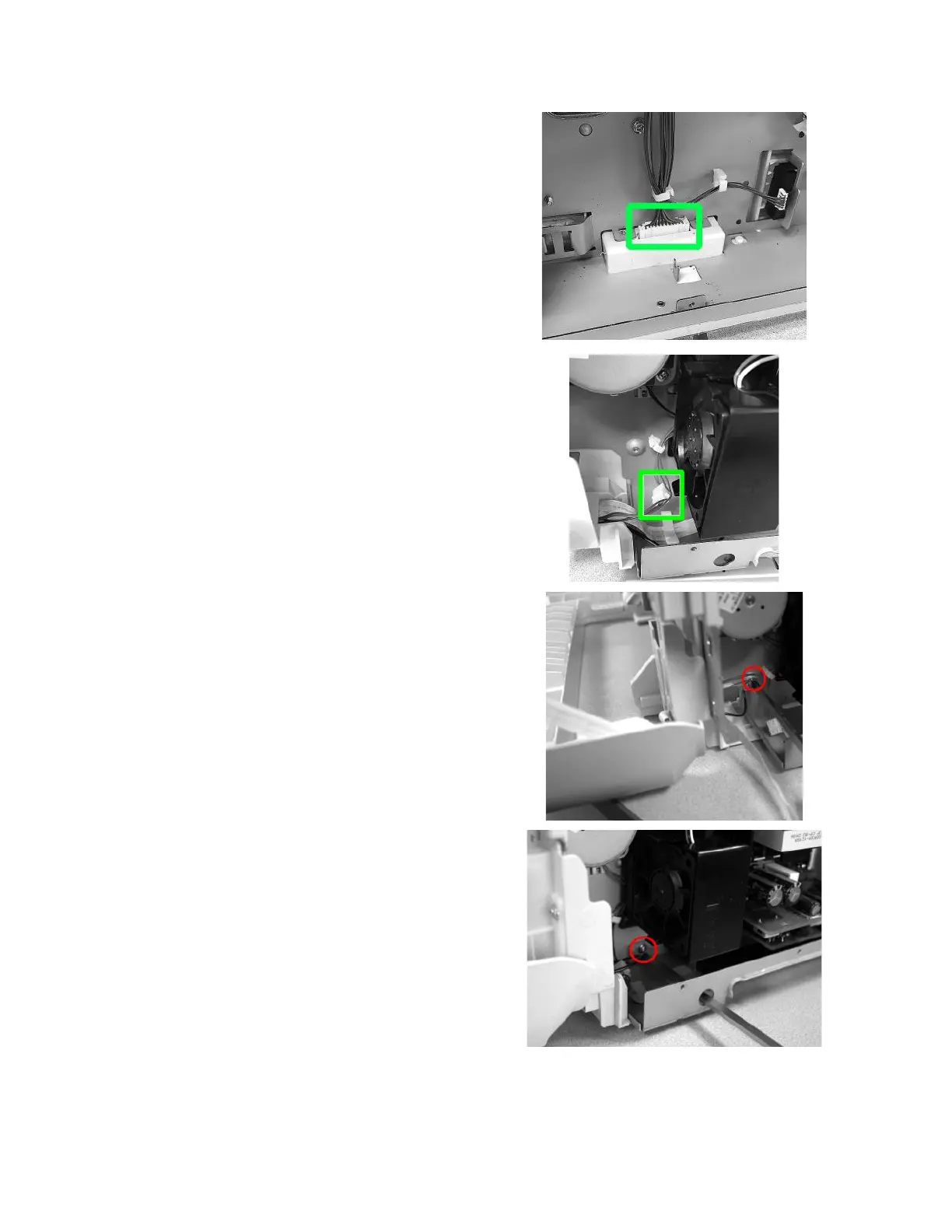19
Gently unplug the wire connector from the
2
nd
paper tray connector in the bottom of
the frame
20
Unplug the red 2 wire connector
21
Remove the screw securing the grounding
wire from the front tray to the printer
chassis and unthread the grounding wire.
22
Remove the screw securing the bottom
frame bracket on the right side of the
printer.