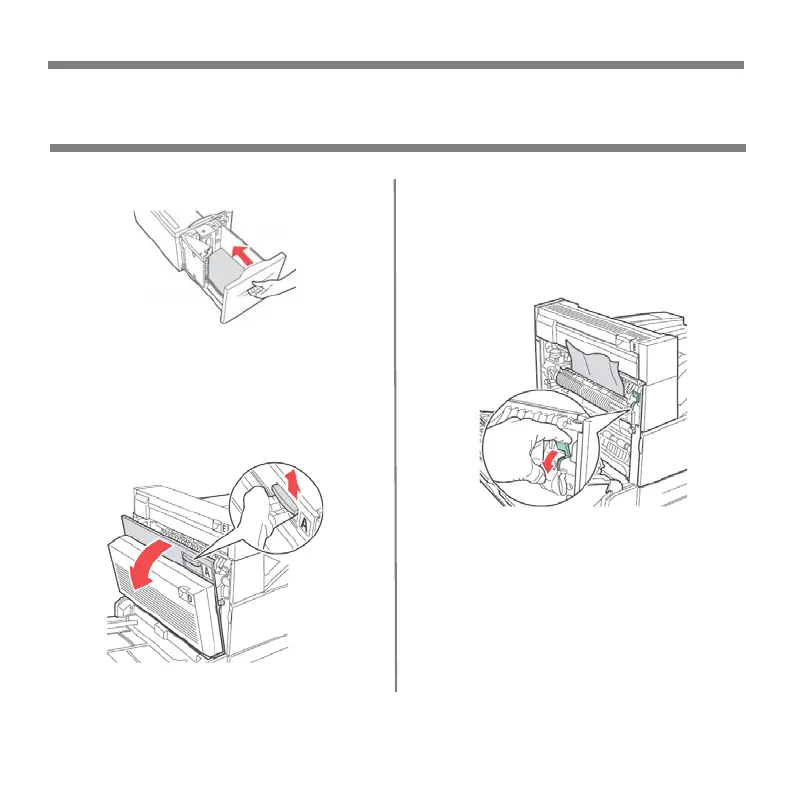23
3. Push the tray back in.
4. Specify the size of the paper in the
Operator Panel using the Media
Menu.
5. Open Door A.
6. Pull jammed paper out of the
printer. Press the green handle to
make paper easier to remove. Be
sure that all paper fragments are
removed.
7. Close Door A.
This diagram shows the possible jam
locations when used with all the
optional equipment.
Jams
High Capacity Feeder Tray
