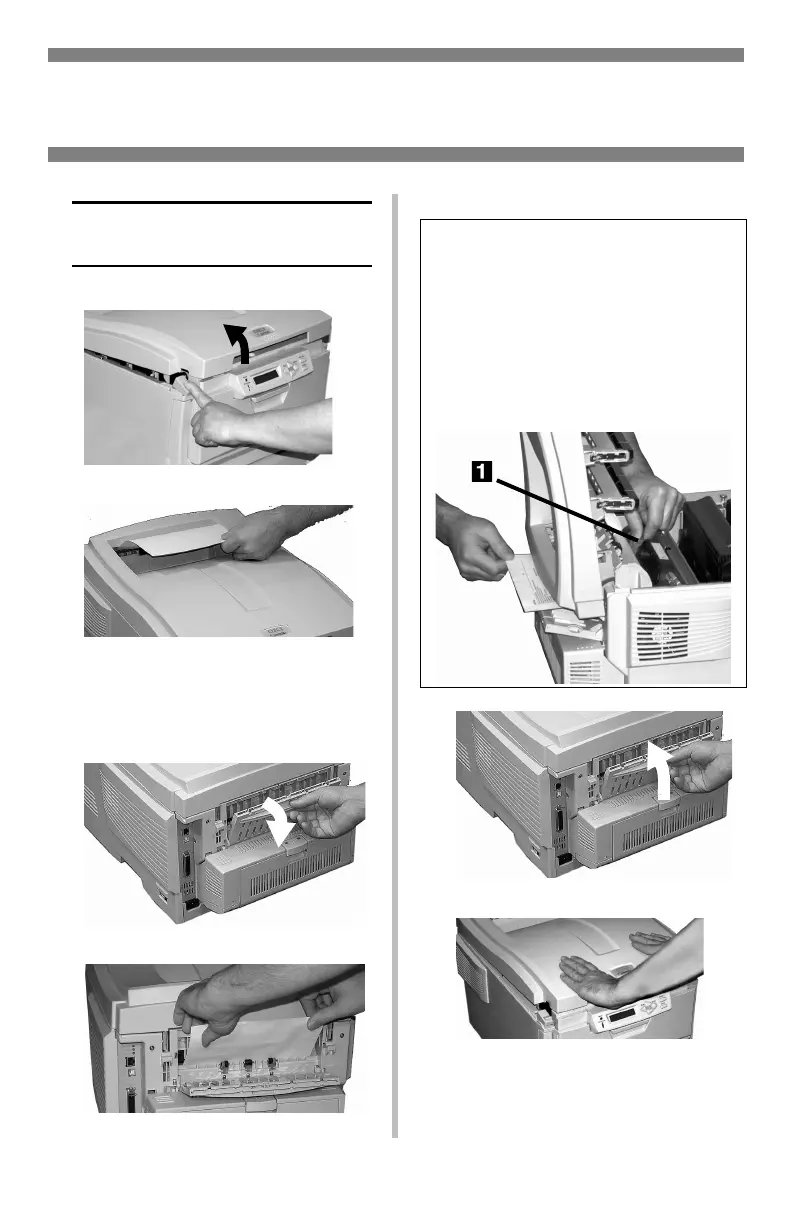27
OPEN TOP COVER
382: PAPER JAM
1
2
• If the sheet does not come
out easily, go to step 3.
• If the sheet does come out
easily, close the cover.
3
4
5
6
CAUTION! Fuser may be HOT!
To remove the sheet if it is
trapped in the fuser, reach inside
the printer and push the fuser
pressure release lever (
1
)
towards the front and down, and
pull out the sheet. Then let go of
the fuser pressure release lever.
Clearing Media Jams
Jam 382
