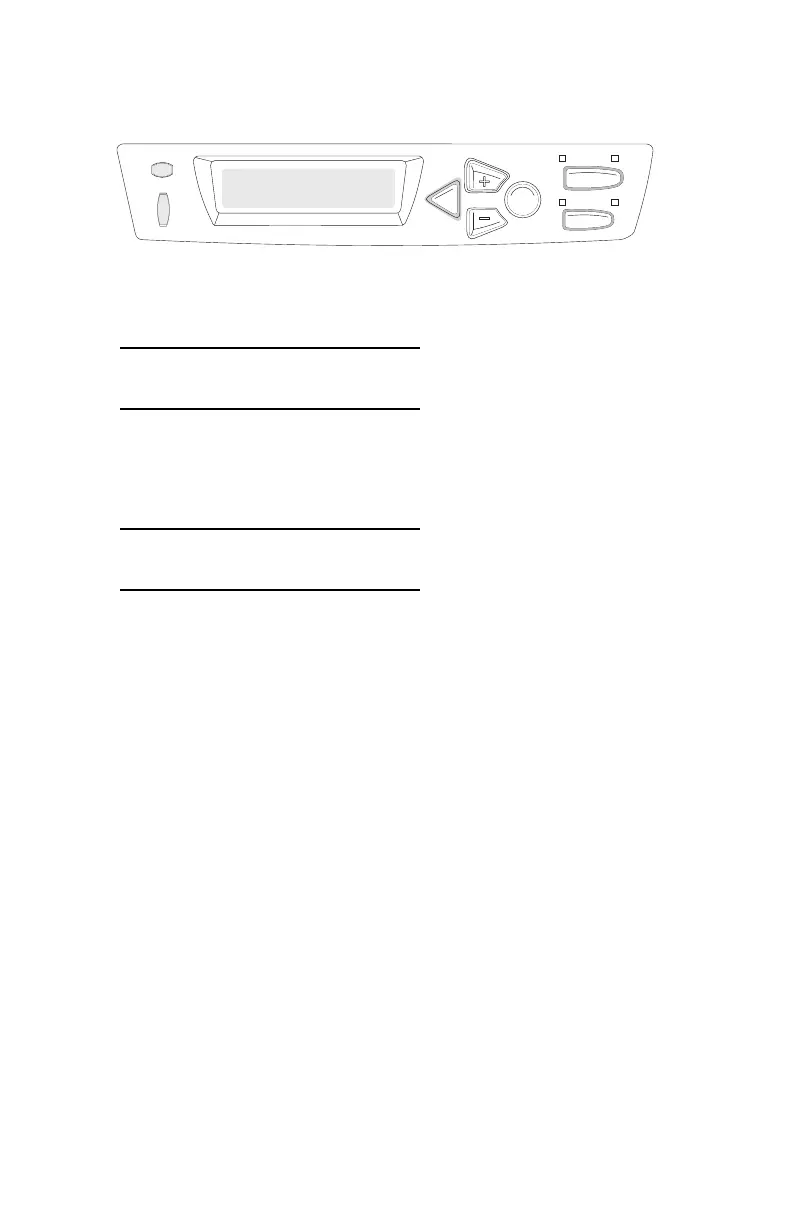C3200n Guia do usuário
Introdução • 10
Mudança do idioma exibido no painel
1. Pressione a tecla MENU + repetidamente até ver a
mensagem
SYSTEM CONFIG MENU
POWER SAVE DELAY TIME
2. Pressione a tecla ENTER.
3. Pressione a tecla MENU + repetidamente até ver a
mensagem
SYSTEM CONFIG MENU
LANGUAGE
4. Pressione a tecla ENTER.
5. Pressione a tecla MENU + e/ou MENU – repetidamente
até ver o idioma que deseja selecionar.
6. Pressione a tecla ENTER para selecionar o idioma exibido
no painel.
7. Pressione a tecla ON LINE para sair do menu e colocar
novamente a impressora no modo de prontidão.
BACK ENTER
OLN INE
CANCEL
MENU
READY
ATTENTION
