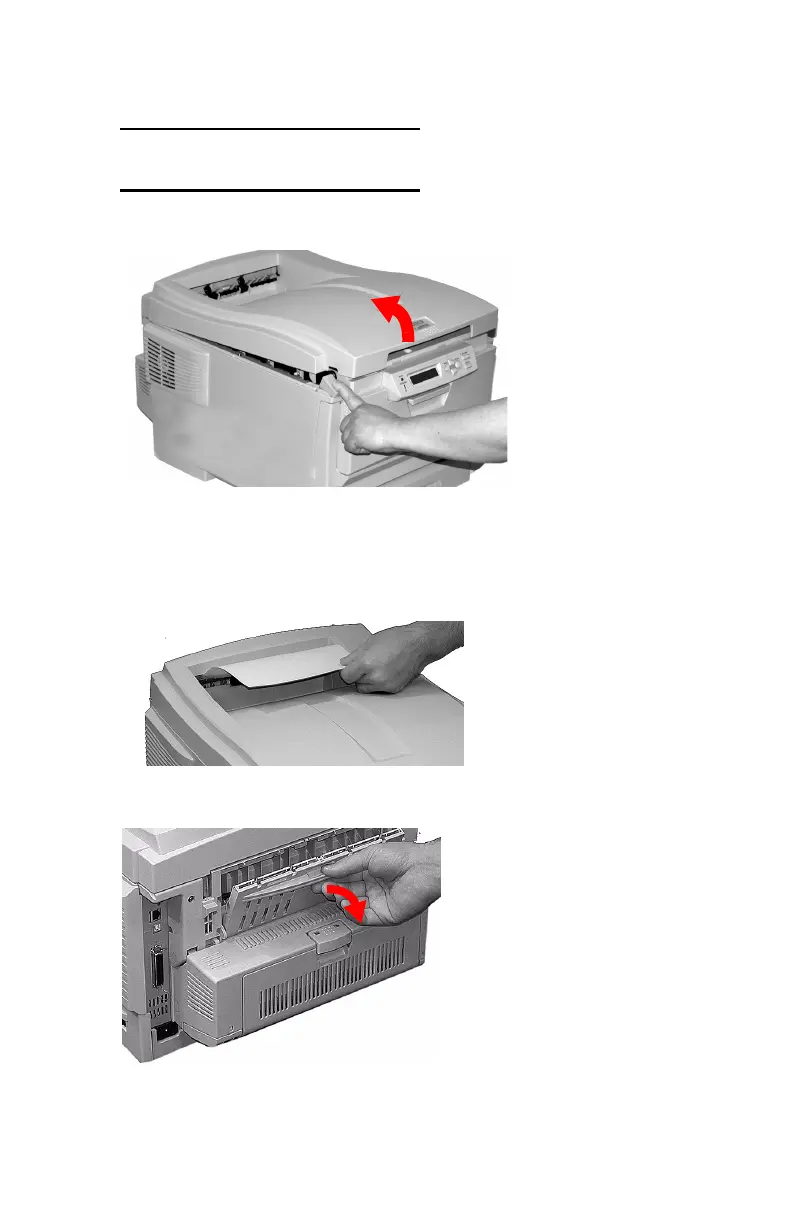C3200n Guia do usuário
Eliminação de atolamentos de papel • 85
Atolamento 382 ___________________
OPEN TOP COVER [ ABRA A TAMPA SUPERIOR]
382: PAPER JAM [382: ATOLAMENTO DE PAPEL]
1. Abra a tampa superior.
2. Retire com cuidado a folha.
• Se a folha não sair facilmente, vá para a próxima
etapa.
• Se a folha não sair, feche a tampa.
3. Abaixe o escaninho de saída traseiro.
