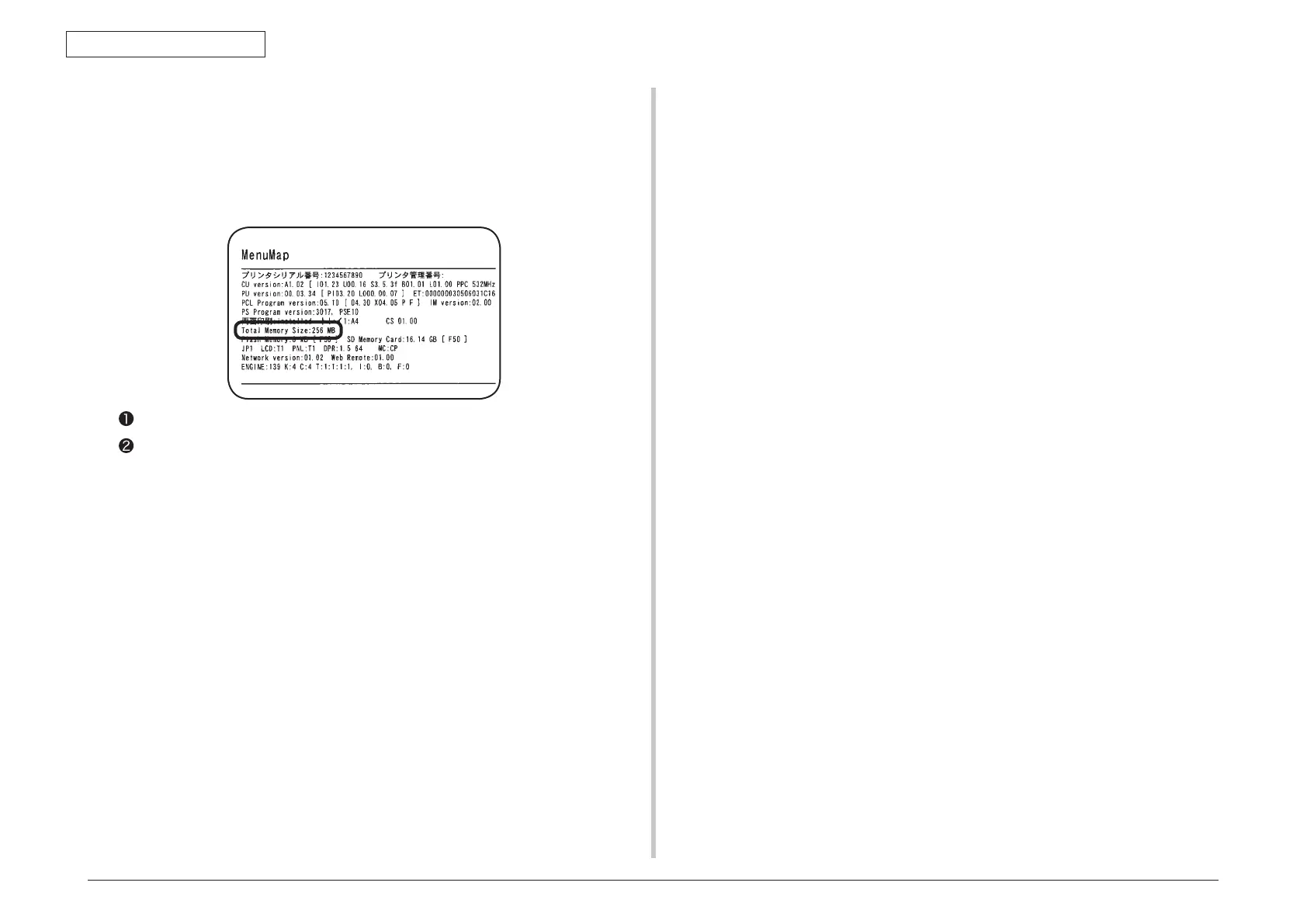44951501TH Rev.2
3-16
Oki Data CONFIDENTIAL
3. INSTALLATION
10. Connect the power cord to the printer and turn the power ON.
Note! If the operator panel displays [SERVICE CALL 031: ERROR], remove the
memory and reinstall it.
11. Print the configuration report and check the printout for
successful installation of the additional memory.
Print the conguration report by following the steps instructed in section 3.6.
Check the total memory size shown at “Total Memory Size” in the header.
Note! Reinstall the additional memory if the size at “Total Memory Size” is not
correct.
