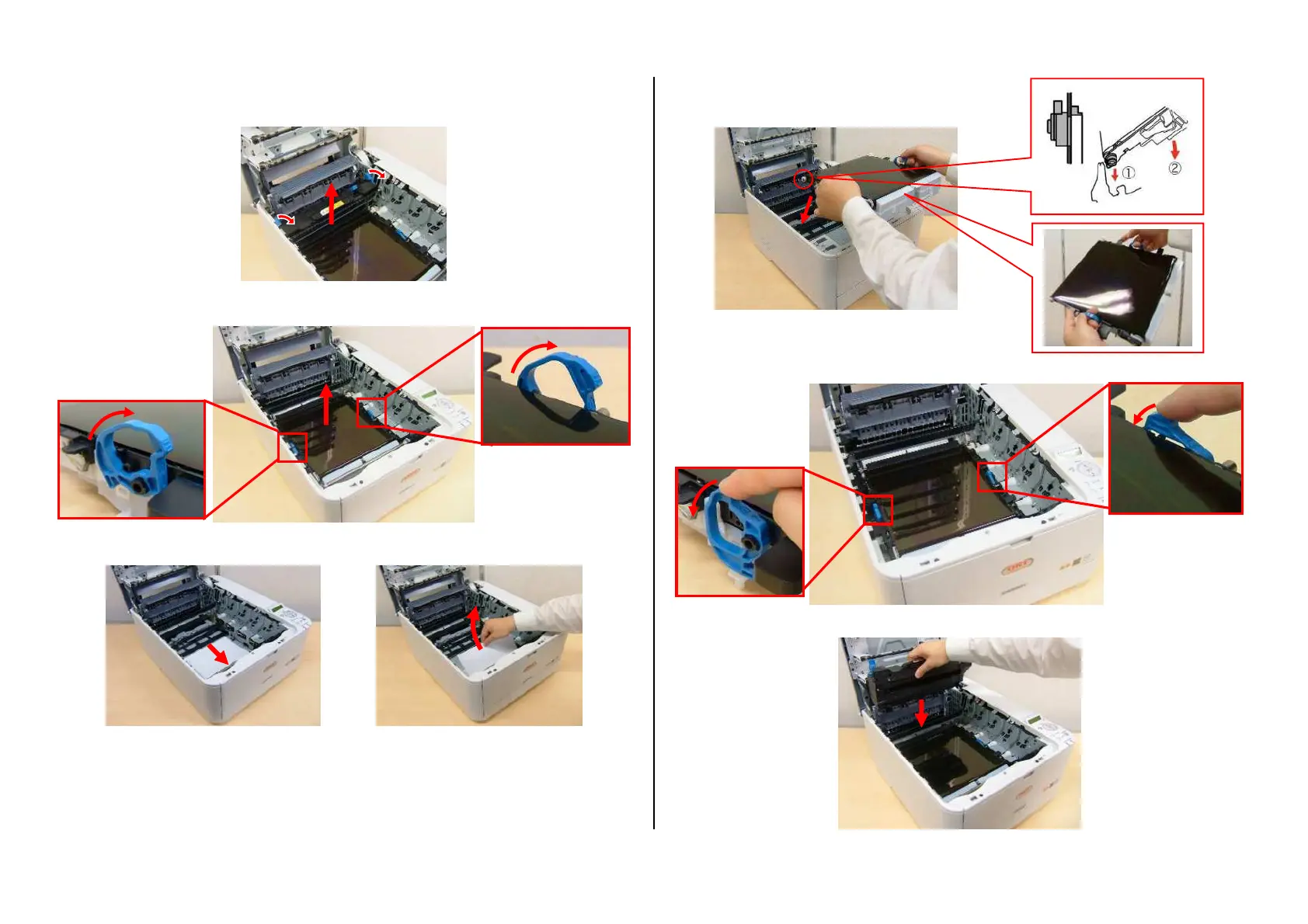C310/C330/C510/C530 How to remove Jammed Paper
<10>
© Copyright 2010 Oki Data Corporation
(4) Move the fuser unit lock levers to the direction of the arrow to unlock the fuser
unit, and then remove the fuser unit.
(5) Place a finger behind the belt unit lock levers (blue) and raise and remove it.
(6) Remove jammed paper in the direction of the arrow.
(7) Hold the belt unit by the lock lever (blue) on each side of it, and install the belt
unit inside the printer.
(8) Turn the lock levers inwards to lock the belt unit.
(9) Put the fuser unit back into position.