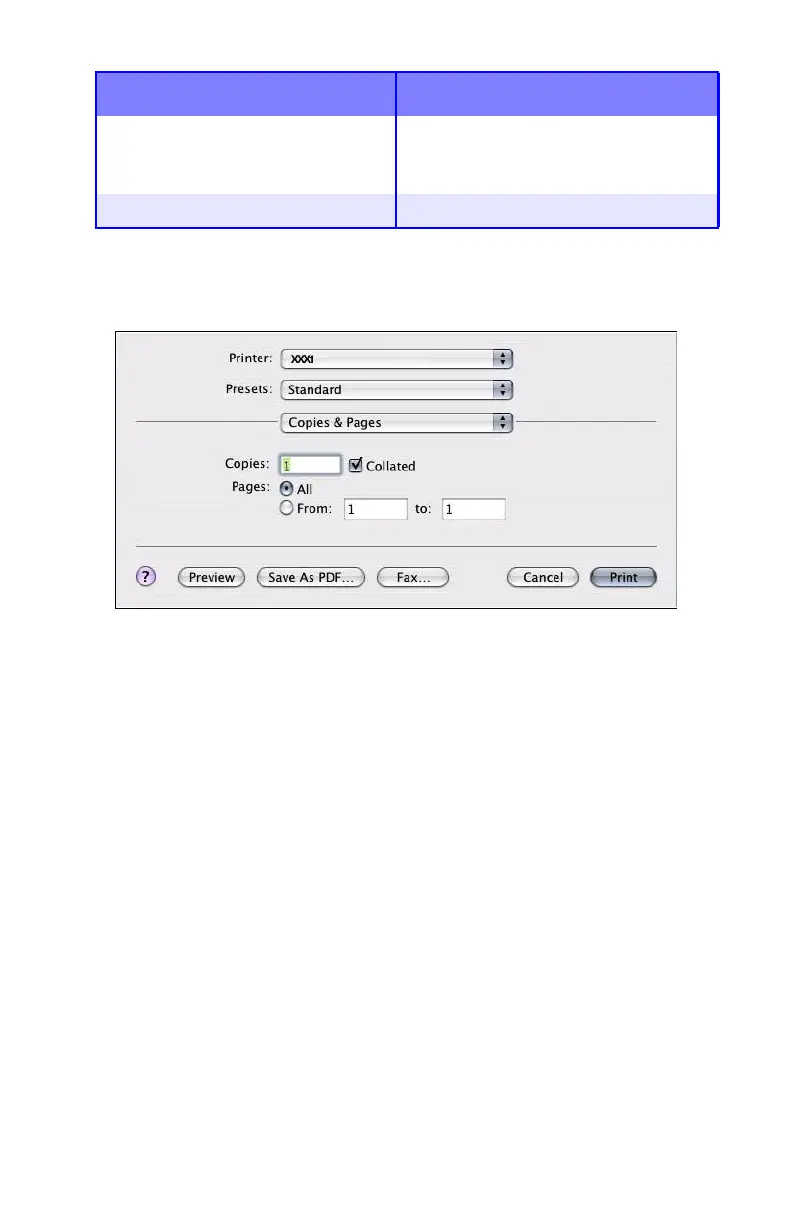C3200n Technical Reference, Mac
Macintosh OS 10.3 • 43
Copies & Pages
Copies
Set the number of copies to be printed.
Collated
This option is useful when printing multiple copies of large
documents and you want to print them in sequence
Pages
Use to select which pages in the document are to be printed.
Solve problems with print
quality degradation (fading,
streaking, erratic marks)
Printer Option → Run
maintenance cycle before printing
(see page 61)
Toner Conservation Print Quality (see page 53)
Task Select
