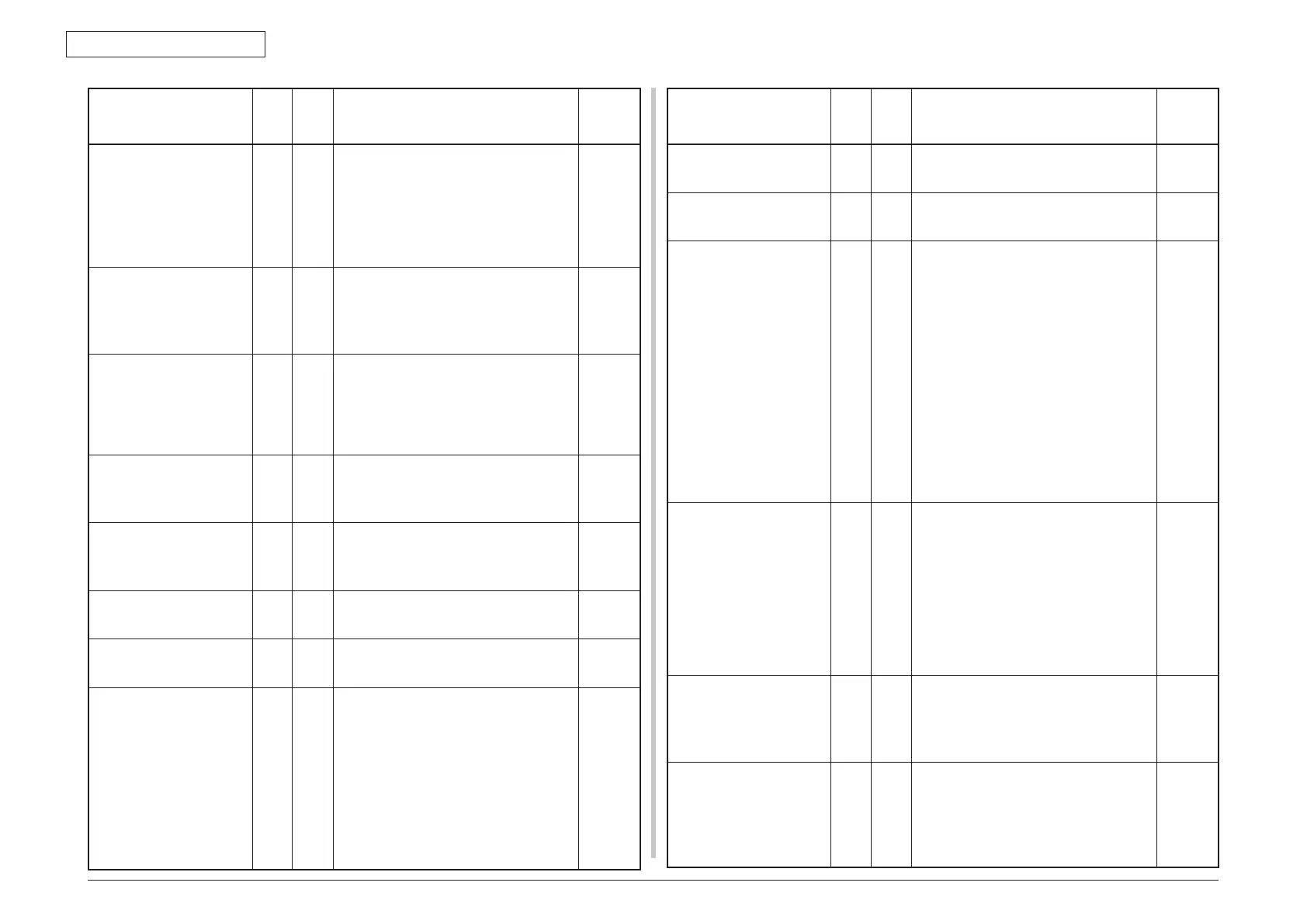44951501TH Rev.2
7-17
Oki Data CONFIDENTIAL
7. TROUBLESHOOTING
Operator panel display
Online
lamp
Atten-
tion
lamp
Description
Code
nnnnnn
CHECK TONER
CARTRIDGE
%ERRCODE%:%COLOR%
IMPROPER CARTRIDGE
LOCK POSITION
Off Blink Indicates the lever of a toner cartridge is
not locked.
Error 544 : Y
Error 545 : M
Error 546 : C
Error 547 : K
Error
544
545
546
547
CHECK IMAGE DRUM
UNIT
343:DRUM UNIT
MISSING
Off Blink Indicates an image drum is not properly
installed.
Error
343
CHECK FUSER
%ERRCODE%:FUSER
MISSING
Off Blink Indicates the fuser is not properly
installed. (The error may occur when the
printer is not more than 0ºC. When then
the temperature of the printer has risen,
turn off and on the printer.)
Error
320
CHECK BELT
%ERRCODE%:BELT
MISSING
Off Blink CHECK BELT
%ERRCODE%:BELT MISSING
Error
330
CLOSE COVER
%ERRCODE%:COVER
OPEN
Off Blink Indicates a cover is a cover is open
Error 310 : Top cover
Error
310
WAIT A MOMENT
DATA RECEIVE
Off Blink Indicates update NIC program data is
being received.
Error
WAIT A MOMENT
DATA RECEIVED OK
Off Off Indicates reception of update NIC
program data is complete.
Error
CHECK DATA
REC DATA ERROR
<%DLCODE%>
Off On Indicates that the printer has an error
during reception processing of update
NIC program data.
%DLCODE%
1: size error.
2: checksum error.
3: printer model number error.
4: module interface version error.
5: FAT version error.
Error
Operator panel display
Online
lamp
Atten-
tion
lamp
Description
Code
nnnnnn
WAIT A MOMENT
DATA WRITING
Off Blink Indicates update NIC program data is
being written.
Error
POWER OFF/ON
DATA WRITTEN OK
Off Off Indicates writing of update NIC program
data is complete.
Error
CHECK DATA
DATA WRITE ERROR
<%DLCODE%>
Off On Indicates that the printer has an error
during writing of update NIC program
data.
%DLCODE%
1: memory allocation error.
2: download file error.
3: error in obtaining available device
memory.
4: error of insufficient available device
memory
5: file writing error.
6: CU firmware mismatch error.
Error
REBOOTING %CODE% Off On
Indicates the controller is being rebooted.
%CODE% identifies a decimal
number (on digit), showing a cause
of the rebooting.
=0: cause other than the above.
=1: PJL command
=2: menu change
=4: From a network utility (such as on the
WEB).
Error
SHUTTING DOWN.
PLEASE WAIT
TURN OFF
AUTOMATICALLY
Off Off Indicates the printer completed its
shutdown processing.
Error
POWER OFF AND WAIT
FOR A WHILE
%ERRCODE%:
CONDENSING ERROR
Off Blink A due condensation error (this display is
different from that for a service call error,
but handled in the same way as it).
* No languages are supported on a
country basis for Fatal errors.
Fatal
126