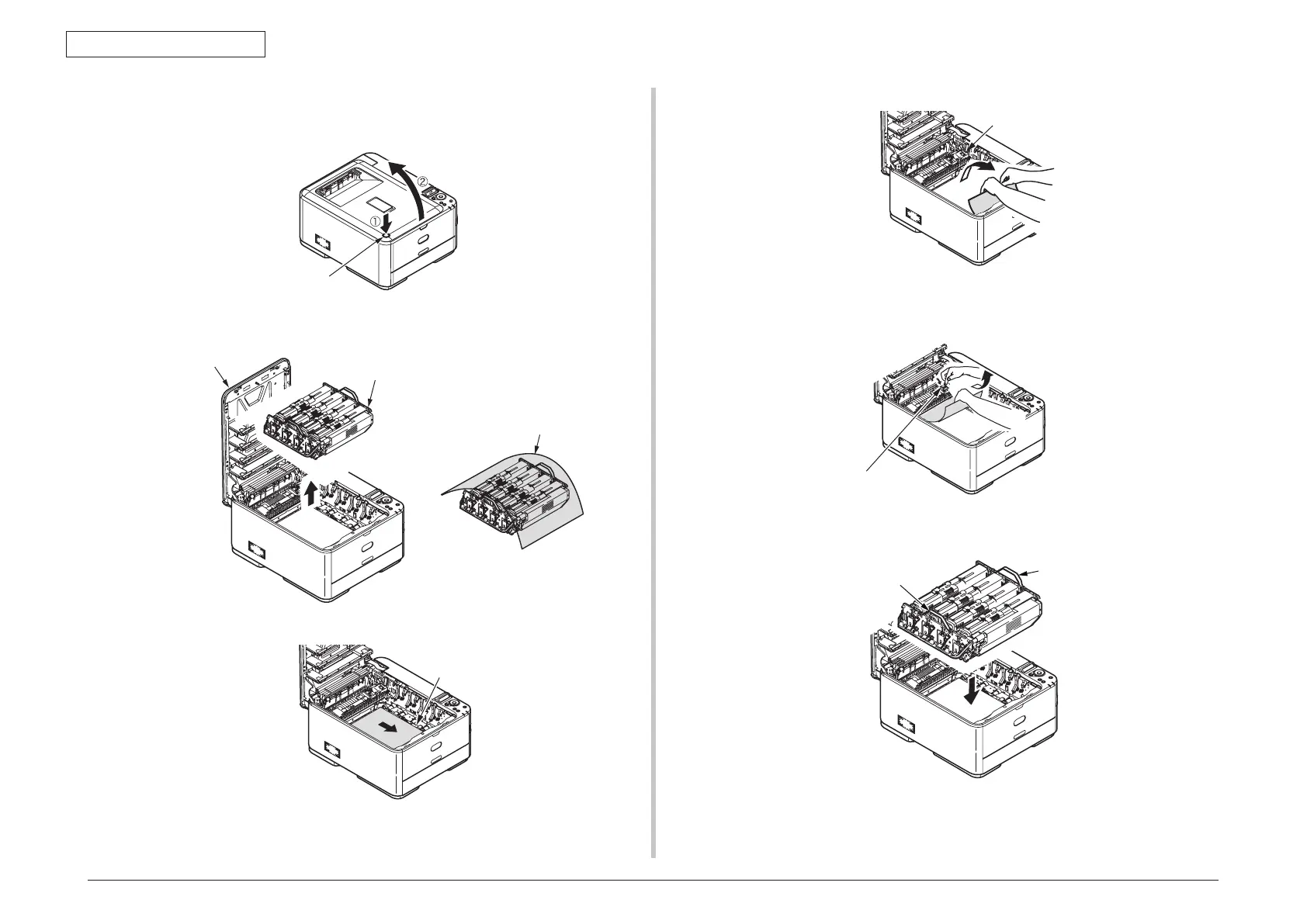44951501TH Rev.2
7-32
Oki Data CONFIDENTIAL
7. TROUBLESHOOTING
Handle (blue)
Handle (blue)
Error code: 380, 381, 382, 385 or 389
(1) Press the OPEN button and open the top cover.
(2) Take out the image drum unit, place it on a flat surface, and cover it with black
paper.
Black paper
Top cover
Image drum unit
OPEN button
(3) Remove any jammed paper in the direction of the arrow.
Paper
Fuser unit
Remove in the direction of the arrow any paper jammed the inside front of the
printer.
Pull out toward the front of the printer any paper jammed at the fuser unit, with the
fuser unit lever (blue) left turned in the direction of the arrow.
(4) Install the image drum unit in the printer so as to situate the K toner cartridge
toward the front of the printer.
Fuser unit lever