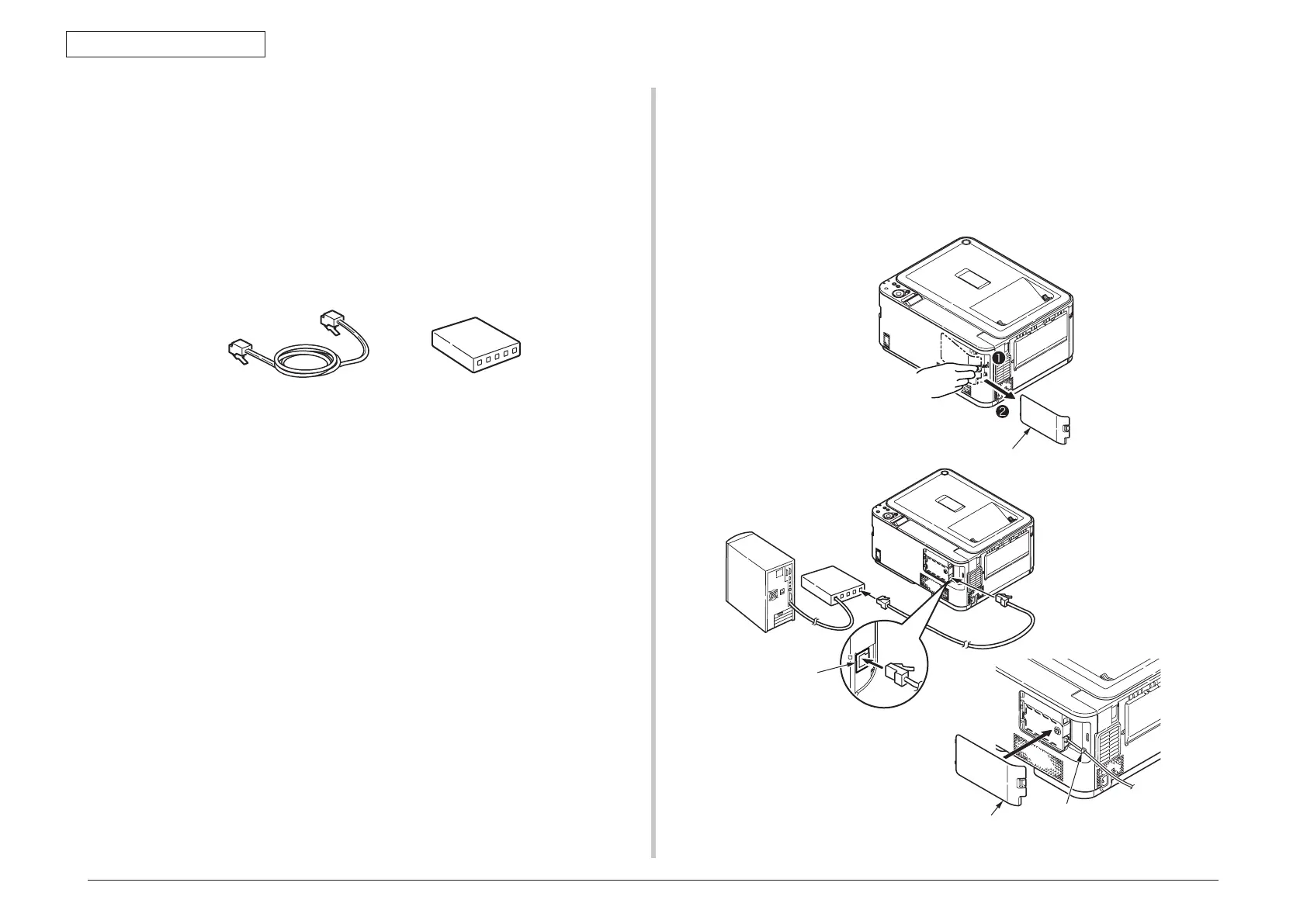44951501TH Rev.2
3-23
Oki Data CONFIDENTIAL
3. INSTALLATION
<Ethernet cable connection>
Note! Refer to the user’s manual for operating environment.
Preparing an Ethernet cable
Note! An Ethernet cable and a hub are not supplied with the printer. Ask the user to
prepare an Ethernet cable (a Category 5 twisted pair cable, straight through)
and a hub.
Memo For the setup procedure of the printer driver, see the user’s manual.
Cover
Switching off the printer and the computer
Connecting the computer to the printer
(1) Plug the Ethernet cable into the network interface connector of the printer.
(2) Plug the Ethernet cable into the hub.
Network interface
connector
Cover
Hook