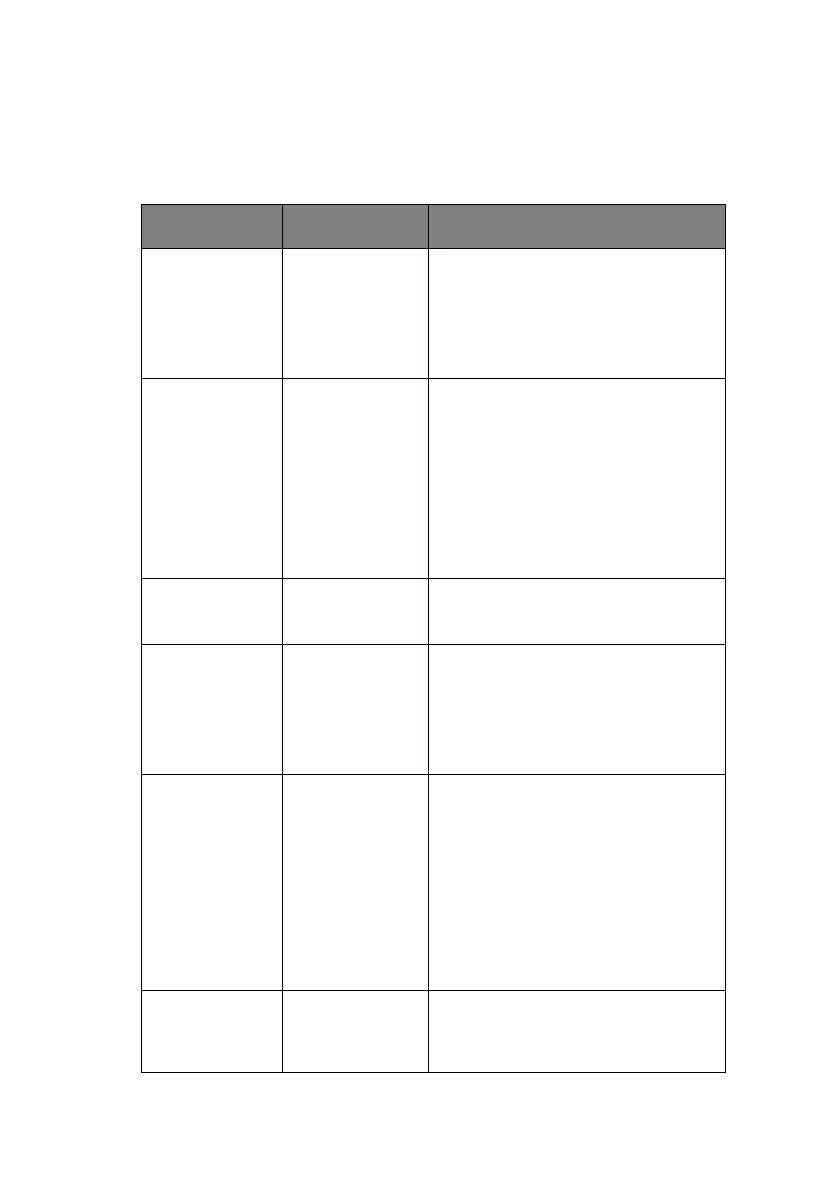Menu functions > 30
M
EDIA
MENU
This menu provides adjustment to suit a wide range of print
media.
ITEM SETTINGS EXPLANATION
TRAY1
PAPERSIZE
A4 /A5/ A6/B5/
LEGAL14/
LEGAL13.5/
LEGAL13/
LETTER/
EXECUTIVE
CUSTOM
Selects the size of paper loaded in Tray
1 (upper tray if both trays installed).
For CUSTOM setting see X-DIMENSION
and Y-DIMENSION later in this table.
TRAY1
MEDIATYPE
PLAIN
LETTERHEAD
BOND
RECYCLED
ROUGH
GLOSSY
USERTYPE1
USERTYPE2
USERTYPE3
USERTYPE4
USERTYPE5
Selects the type of media loaded in
this tray. This will help the printer to
adjust its internal operating
parameters, such as engine speed and
fusing temperature, to better
accommodate the media to be fed. For
example, letterhead may benefit from
a slightly lower fusing temperature to
ensure that its ink does not offset.
Note: USERTYPEn are displayed only if
registered in the host PC/Server.
TRAY1
MEDIAWEIGHT
LIGHT
MEDIUM
HEAVY
Adjusts the printer for the weight of
paper stock loaded in this tray.
TRAY2
PAPERSIZE
A4 /A5/ B5/
LEGAL14/
LEGAL13.5/
LEGAL13/
LETTER/
EXECUTIVE
CUSTOM
Selects the size of paper loaded in Tray
2 (lower) if installed. For CUSTOM
setting see X-DIMENSION and Y-
DIMENSION later in this table.
TRAY2
MEDIATYPE
PLAIN
LETTERHEAD
BOND
RECYCLED
ROUGH
CARD STOCK
GLOSSY
USER TYPE 1
USER TYPE 2
USER TYPE 3
USER TYPE 4
USER TYPE 5
Selects the type of media loaded in
this tray (if installed). This will help
the printer to adjust its internal
operating parameters, such as engine
speed and fusing temperature, to
better accommodate the media to be
fed. For example, letterhead may
benefit from a slightly lower fusing
temperature to ensure that its ink
does not offset.
Note: USERTYPEn are displayed only if
registered in the host PC/Server.
TRAY2
MEDIAWEIGHT
LIGHT
MEDIUM
HEAVY
ULTRA HEAVY
Adjusts the printer for the weight of
paper stock loaded in this tray (if
installed).