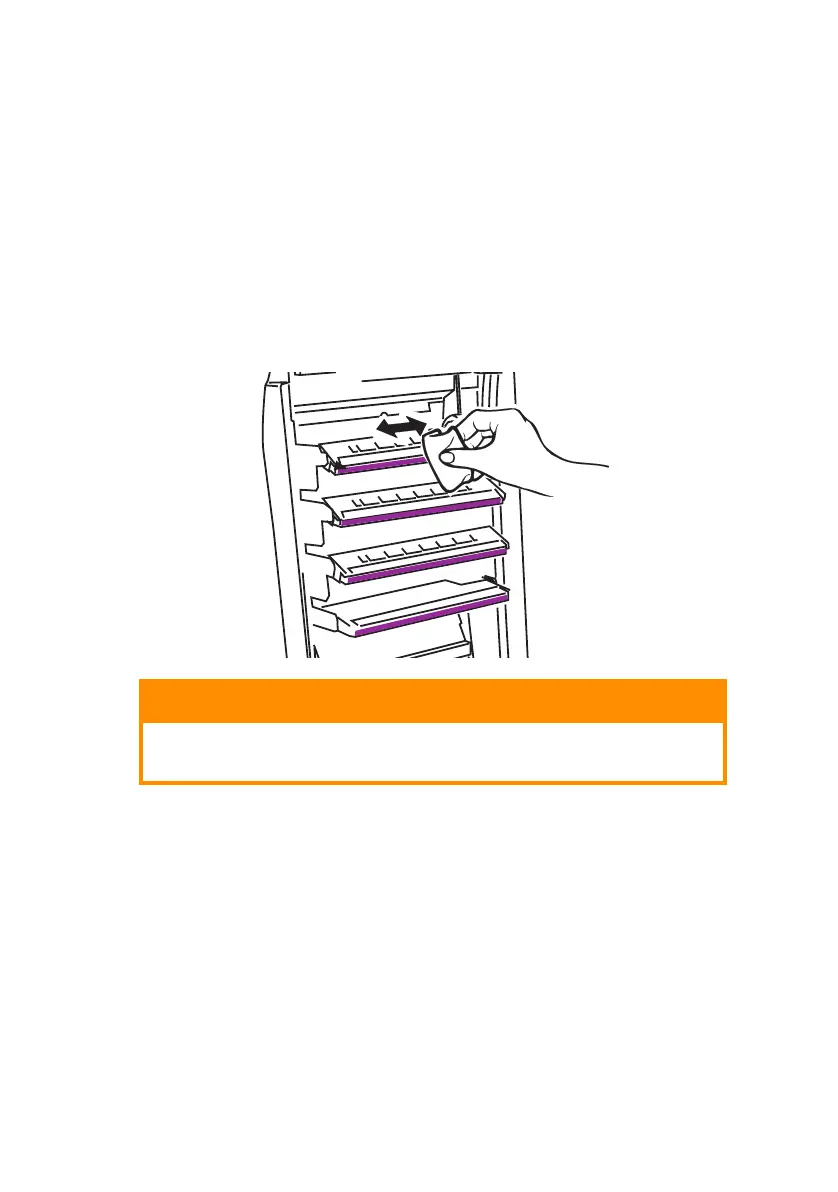Replacing consumable items > 71
Finally, close the top cover and press down firmly at both sides
so that the cover latches closed.
C
LEANING
THE
LED
HEAD
Clean the LED head when printing does not come out clearly, has
white lines or when text is blurred.
1. Switch off the printer and open the top cover.
2. Gently wipe the LED head surface with LED lens cleaner or
soft tissue.
3. Close the top cover.
CAUTION!
Do not use methyl alcohol or other solvents on the
LED head as damage to the lens surface will occur.