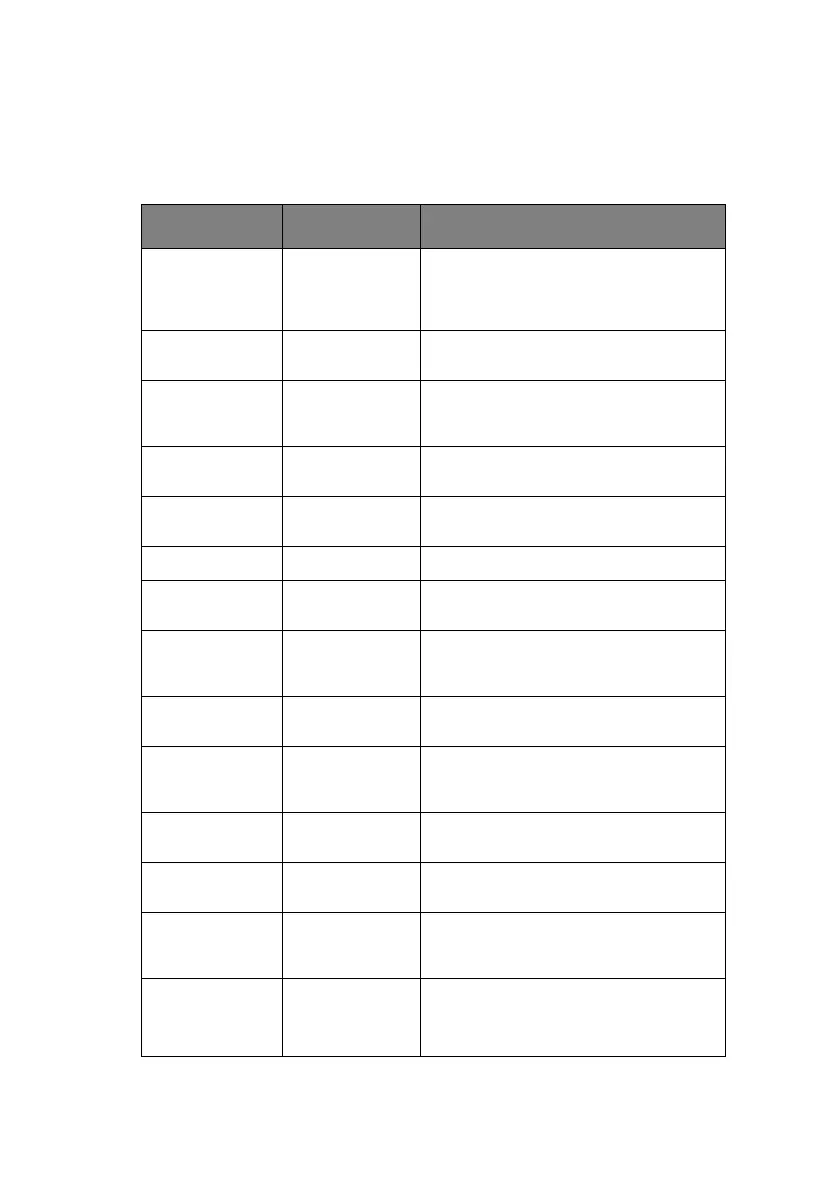Menu functions > 38
FX
EMULATION
This menu controls settings effective when the printer is
operating in FX emulation mode.
ITEM SETTINGS EXPLANATION
CHARACTER
PITCH
10 CPI;
12 CPI; 17 CPI;
20 CPI;
PROPORTIONAL
Specifies character pitch in this
emulation.
CHARACTER
SET
Set 1; Set 2 Specifies a character set.
SYMBOL SET IBM 437
(Default Symbol
Set only shown)
Specifies a symbol set.
LETTER 0 STYLE Disable;
Enable
Specifies the style that replaces 9BH
with letter o and 9DH with a zero
ZERO
CHARACTER
Normal;
Slashed
Sets the zero to be slashed or
unslashed.
LINE PITCH 6 LPI; 8 LPI Specifies the line spacing.
WHITE PAGE
SKIP
OFF / ON Selects whether blank pages are
printed or not.
CR FUNCTION CR / CR+LF Selects whether a received carriage
return character (0Dh) also causes a
line feed.
LINE LENGTH 80 COLUMN;
136 COLUMN
Specifies the number of characters per
line.
FORM LENGTH 11 inch;
11.7 inch;
12 inch
Specifies the length of paper.
TOF POSITION 0.0 inch -
1.0 inch
Specifies the distance of print from the
top edge of the paper.
LEFT MARGIN 0.0 inch -
1.0 inch
Specifies the distance of print from the
left hand edge of the paper.
FIT TO LETTER Disable;
Enable
Sets the printing mode that can fit print
data, equivalent to 11 inches (66 lines),
in the LETTER-size printable area.
TEXT HEIGHT Same; Diff Sets the height of a character.
SAME: Regardless of CPI, same height.
DIFF: As CPI, character heights vary.