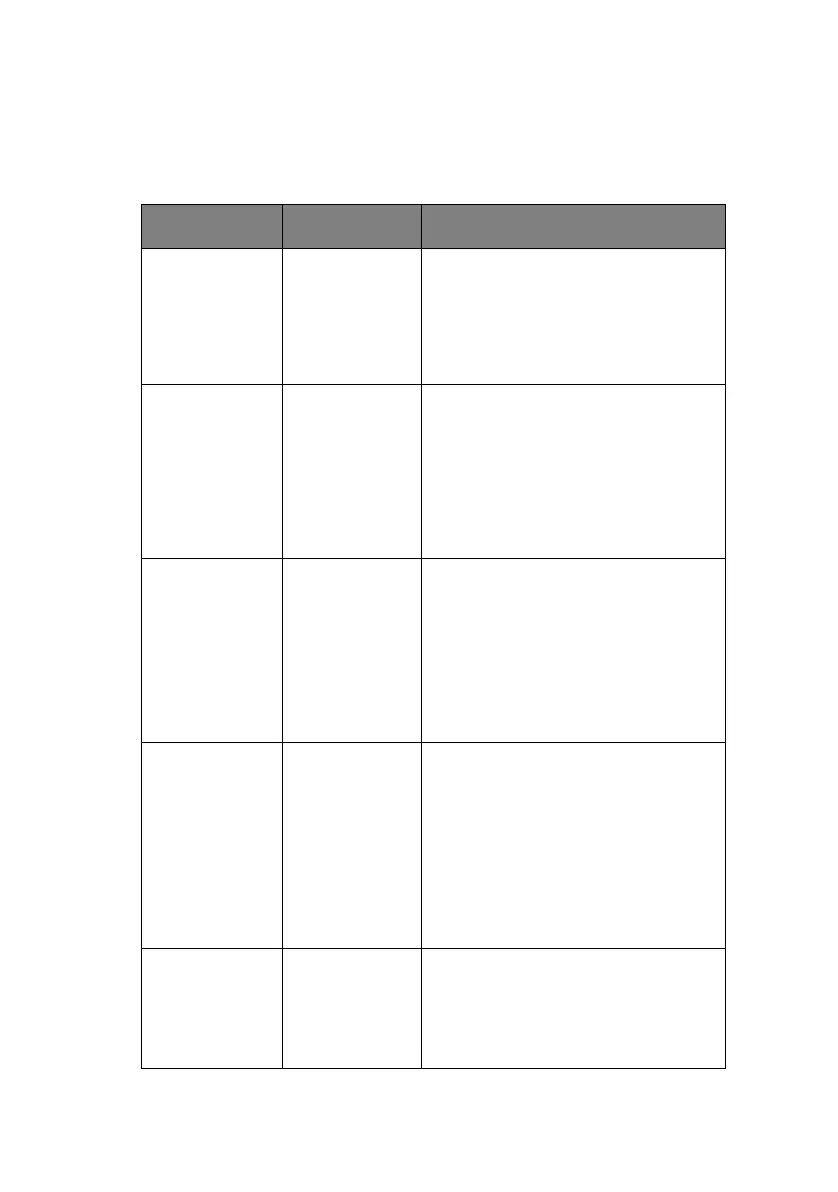Menu functions > 43
S
YS
A
DJUST
MENU
Not displayed as default. This menu is displayed only when set
to ENABLE in OP MENU of Administrator menu.
ITEM SETTINGS EXPLANATION
X ADJUST +2.0mm
~
0
~
-2.0mm
Adjusts the position of a whole print
image in the direction perpendicular to
the direction the paper runs, that is
horizontally, in 0.25 mm increments.
Any parts of the print image that are
outside the printable area as a result of
this shift will be cropped.
Y ADJUST +2.0mm
~
0
~
-2.0mm
Adjusts the position of a whole print
image in the direction the paper runs,
that is vertically, in 0.25 mm
increments.
Any parts of the print image that are
outside the printable area as a result of
this shift will be cropped.
Corrections in a negative value are
ignored in PS mode.
DUPLEX X
ADJUST
+2.0mm
~
0
~
-2.0mm
If the Duplex option is installed,when
printing the reverse page of a duplex
job, adjusts the position of the whole
print image in the direction that is
perpendicular to the direction the paper
runs, that is horizontally, in 0.25 mm
increments.
Any parts of the print image that are
outside the printable area as a result of
this shift will be cropped.
DUPLEX Y
ADJUST
+2.0mm
~
0
~
-2.0mm
If the Duplex option is installed,when
printing the reverse page of a duplex
job, adjusts the position of the whole
print image in the direction the paper
runs, that is vertically, in 0.25 mm
increments.
Any parts of the print image that are
outside the printable area as a result of
this shift will be cropped.
Corrections in a negative value are
ignored in PS mode.
DRUM
CLEANING
ON
OFF
Sets whether to rotate the drum in idle
prior to printing in order to reduce any
horizontal white lines.
CAUTION: Each additional rotation
will shorten the ID life by that
amount.