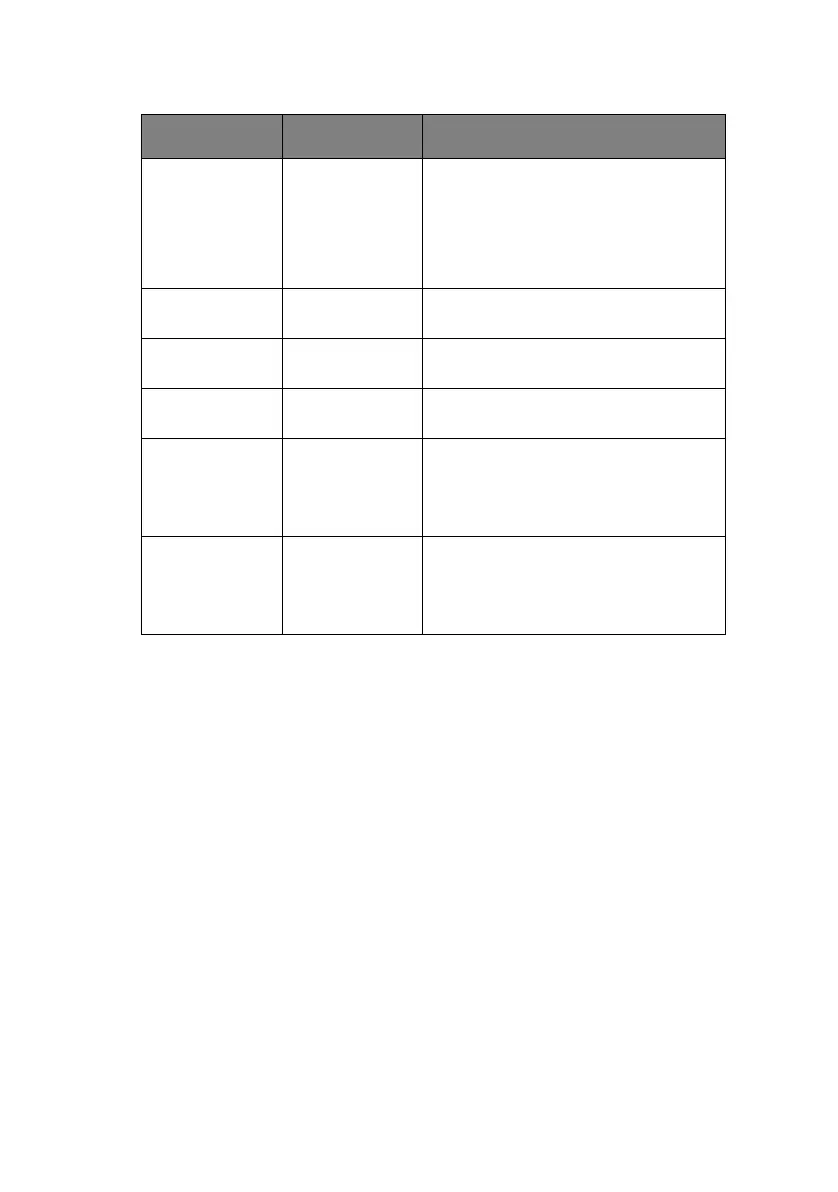Menu functions > 45
PAPER BLACK
SETTING
–2~0~+2 Used for small adjustments when you
experience faded print or light specks /
streaking in monochrome printing on
white paper. Select a higher value to
reduce fading, or a lower value to
reduce specks or streaking in high
density print areas.
PAPER COLOR
SETTING
–2~0~+2 As above, but for colour printing.
TRANSPR BLACK
SETTING
–2~0~+2 As above but for mono printing on
transparencies.
TRANSPR
COLOR SETTING
–2~0~+2 As above but for colour printing on
transparencies.
SMR STTING –2~0~+2 Sets a correction value for uneven print
quality, to correct print variations
caused by variations in temperature
and humidity or in print density/
frequency.
BG SETTING –3~0~+3 Sets a correction value for dark-
coloured paper printing, to correct print
variations caused by variations in
temperature and humidity or in print
density/frequency.
ITEM SETTINGS EXPLANATION