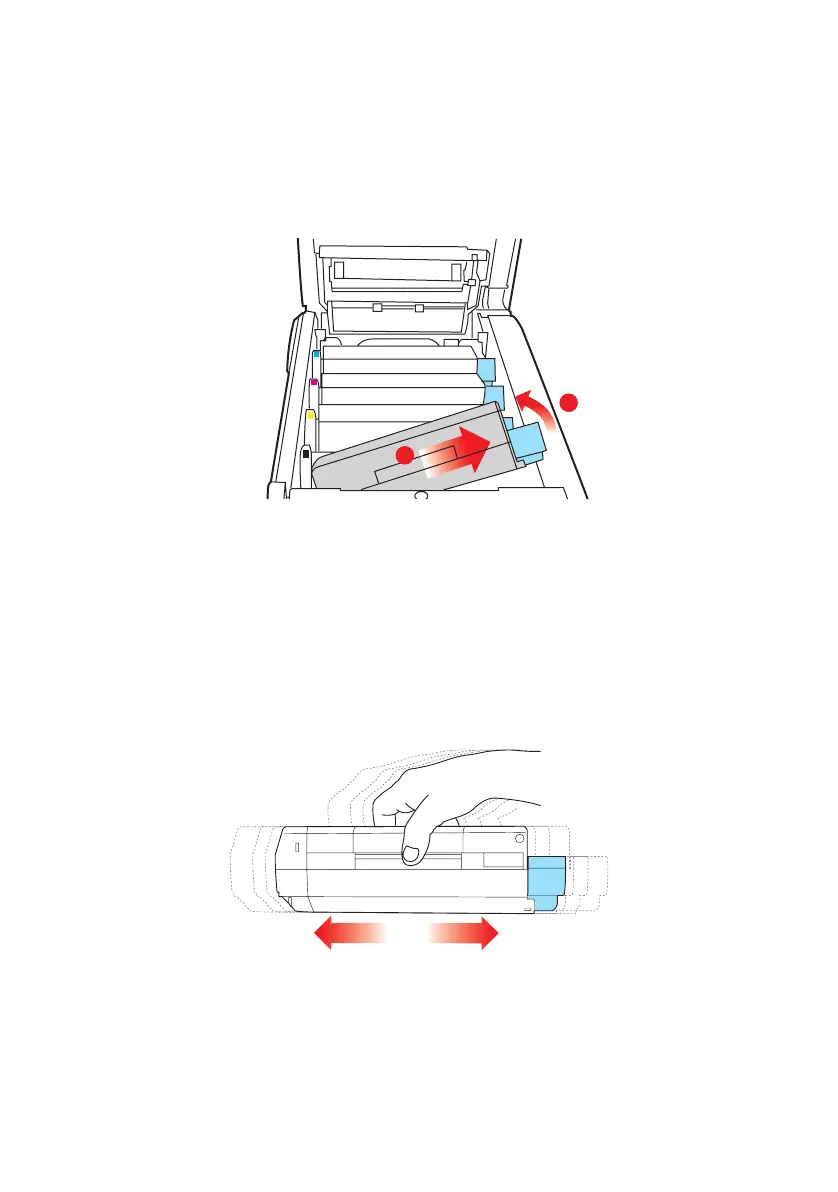Replacing consumable items > 59
3. Lift the right-hand end of the cartridge and then draw the
cartridge to the right to release the left-hand end as
shown, and withdraw the toner cartridge out of the
printer.
4. Put the cartridge down gently onto a piece of paper to
prevent toner from marking your furniture.
5. Remove the new cartridge from its box but leave its
wrapping material in place for the moment.
6. Gently shake the new cartridge from end to end several
times to loosen and distribute the toner evenly inside the
cartridge.
2
1