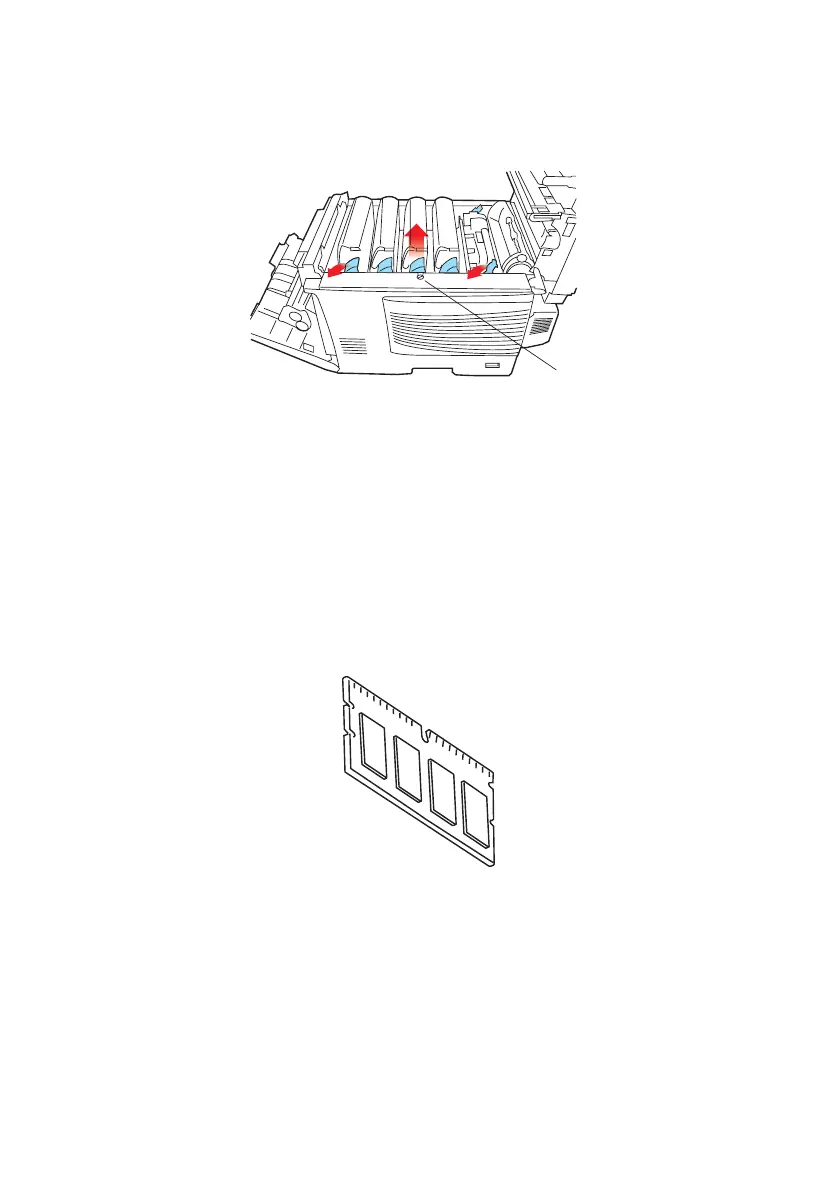Installing upgrades > 75
4. Remove the screw (1) securing the right-hand side cover.
5. Lift the edge of the side cover slightly at the two points
shown, and pull the cover away from the printer at the
top. Lift the cover slightly to detach it from the printer.
Place it safely to one side.
6. Carefully remove the new memory board from its
wrapping. Try to handle the board only by its short edges,
avoiding contact with any metal parts as far as possible.
In particular, avoid touching the edge connector.
7. Notice that the memory board has a small cutout in the
edge connector, which is closer to one end than the other.
1