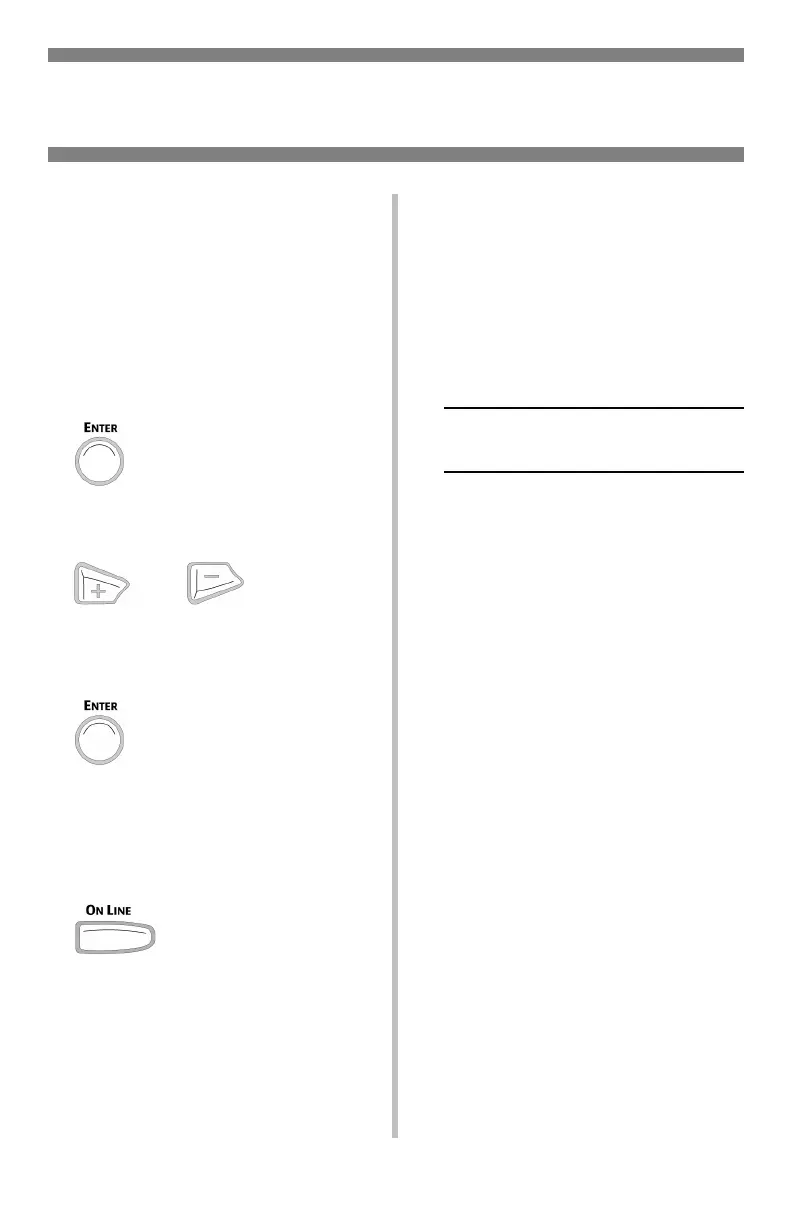3
Nota
As definições do controlador da
impressora substituem as
definições do menu da
impressora.
Navegar o menu da
impressora
1. Pressione a tecla
para entrar no modo menu..
2. Pressione a tecla
ou
repetidamente para voltar para
as Categorias, Items e Valores.
3. Pressione a tecla
para selecionar uma Categoria,
Item ou Valor a ser alterado, ou
para ativar a nova configuração
para um Valor.
4. Pressione a tecla
para sair do modo Menu.
Por exemplo
Para configurar transparências
como o material de impressão
padrão na Bandeja M:
1. Pressione a tecla E
NTER
.
2. Pressione a tecla +
repetidamente até ver a
mensagem
MPT MEDIA TYPE
PLAIN
‡ Tipo de papel-alim. múltiplo
Comum
3. Pressione a tecla E
NTER
.
A segunda linha do painel
começará a piscar.
4. Pressione a tecla +
repetidamente até que
TRANSPARENCY apareça na
segunda linha do painel.
5. Pressione a tecla E
NTER
.
Um asterisco aparecerá ao lado
da seleção.
6. Pressione a tecla E
NTER
.
A configuração será ativada.
7. Pressione a tecla O
N
L
INE
.
Uso do menu da impressora
Navegar
