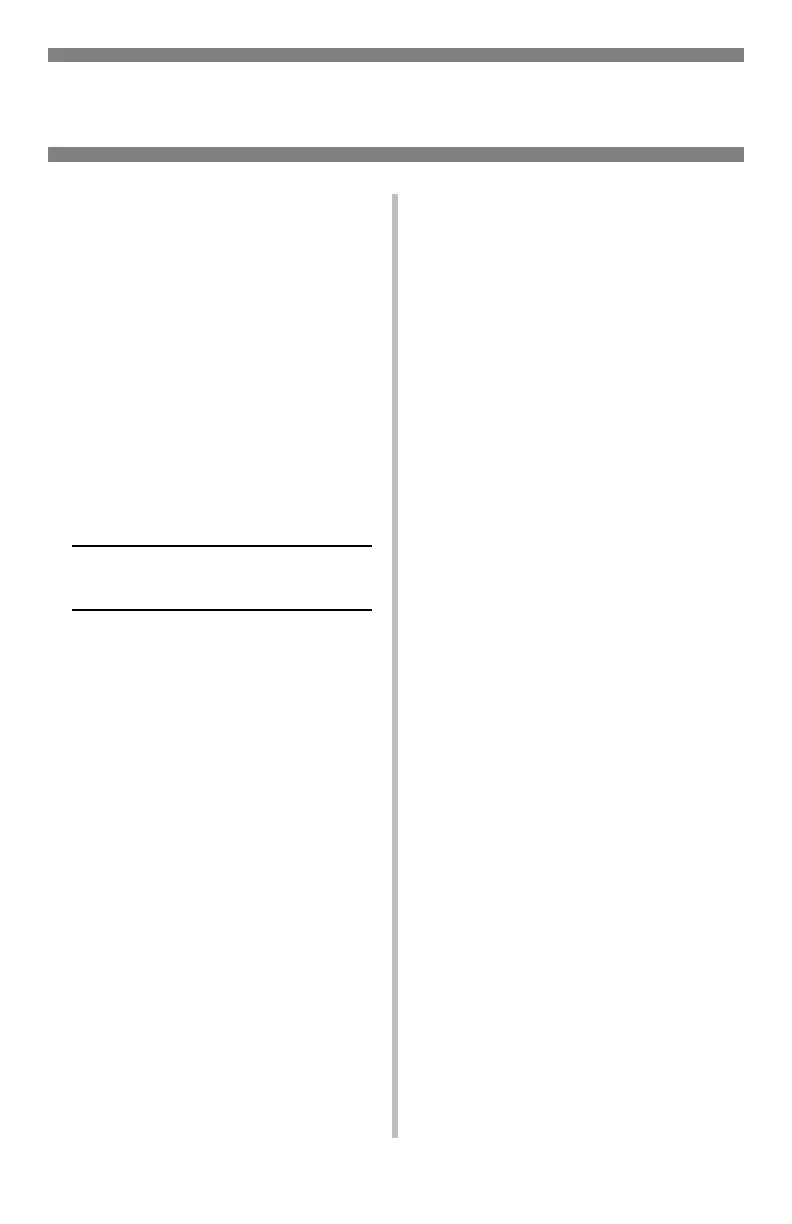11
Note
The default media weight setting
for Trays 1 and 2 is Medium.
To Change the Media
Weight Default for
Tray 1 and Optional
Tray 2
1. Press E
NTER
to enter the Menu
mode.
2. Press + repeatedly until MEDIA
MENU appears on the display.
3. Press E
NTER
.
TRAY1 PAPERSIZE
LETTER
4. Press + repeatedly until
• For Tray 1:
TRAY1
MEDIAWEIGHT
• For Optional Tray 2:
TRAY2
MEDIAWEIGHT
appears on the display.
5. Press E
NTER
.
The second line of the display
starts blinking.
6. Press + repeatedly until the
second line of the display shows
the Value (Light, Medium, or
Heavy [see page 10]) you wish
to use.
7. Press E
NTER
.
8. Press O
N
L
INE
.
Print Media Settings
Media Weight: Trays 1 and 2
