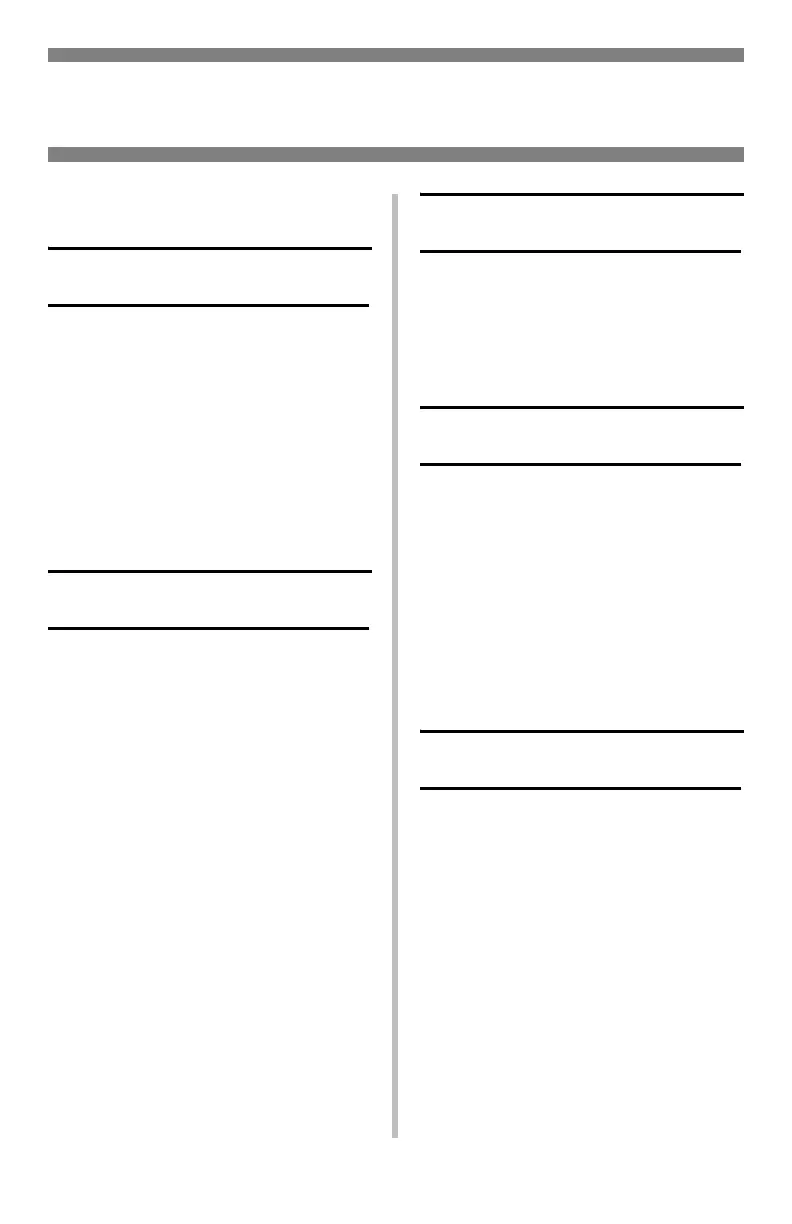30
For additional error messages, see
your on-line User’s Guide.
XXX TONER SENSOR ERROR
Appears on the second line of the
display to indicate that the lever for
the toner cartridge color indicated
is not pushed all the way back.
What to Do
Open the cover. Push the lock lever
toward the back of the printer as
far as it will go. Close the cover. If
this does not clear the message,
call your local service dealer.
XXX ORDER TONER
Appears on the second line of the
display to indicate that color
XXX
toner cartridge is getting low.
Note
If you have changed the LOW
TONER item in the SYSTEM
CONFIG MENU to STOP, the
ATTENTION light will blink and
you must either replace the
toner cartridge immediately or
press the ON LINE button to
continue printing.
What to Do
Be sure you have a genuine OKI
replacement toner cartridge (see
page 2) on hand.
INSTALL NEW TONER
nnn: XXXX TONER EMPTY
The toner cartridge indicated
(
XXXX
) has run out of toner.
What to Do
Replace the toner with a genuine
OKI Toner Cartridge (see page 2).
TONER NOT
INSTALLED XXXX
Toner
XXXX
is missing or an
incorrect toner cartridge is
installed. When this message
appears, the printer stops after
every 20 pages. To continue
printing, you must open and close
the top cover.
What to Do
Replace the toner with a genuine
OKI Toner Cartridge (see page 2).
NON GENUINE
TONER XXXX
The toner cartridge indicated
(
XXXX
) is not a genuine OKI Toner
Cartridge. When this message
appears, the printer stops after
every 20 pages. To continue
printing, you must open and close
the top cover.
What to Do
Remove the toner cartridge and
replace it with a genuine OKI Toner
Cartridge (see page 2).
Common Error Messages
