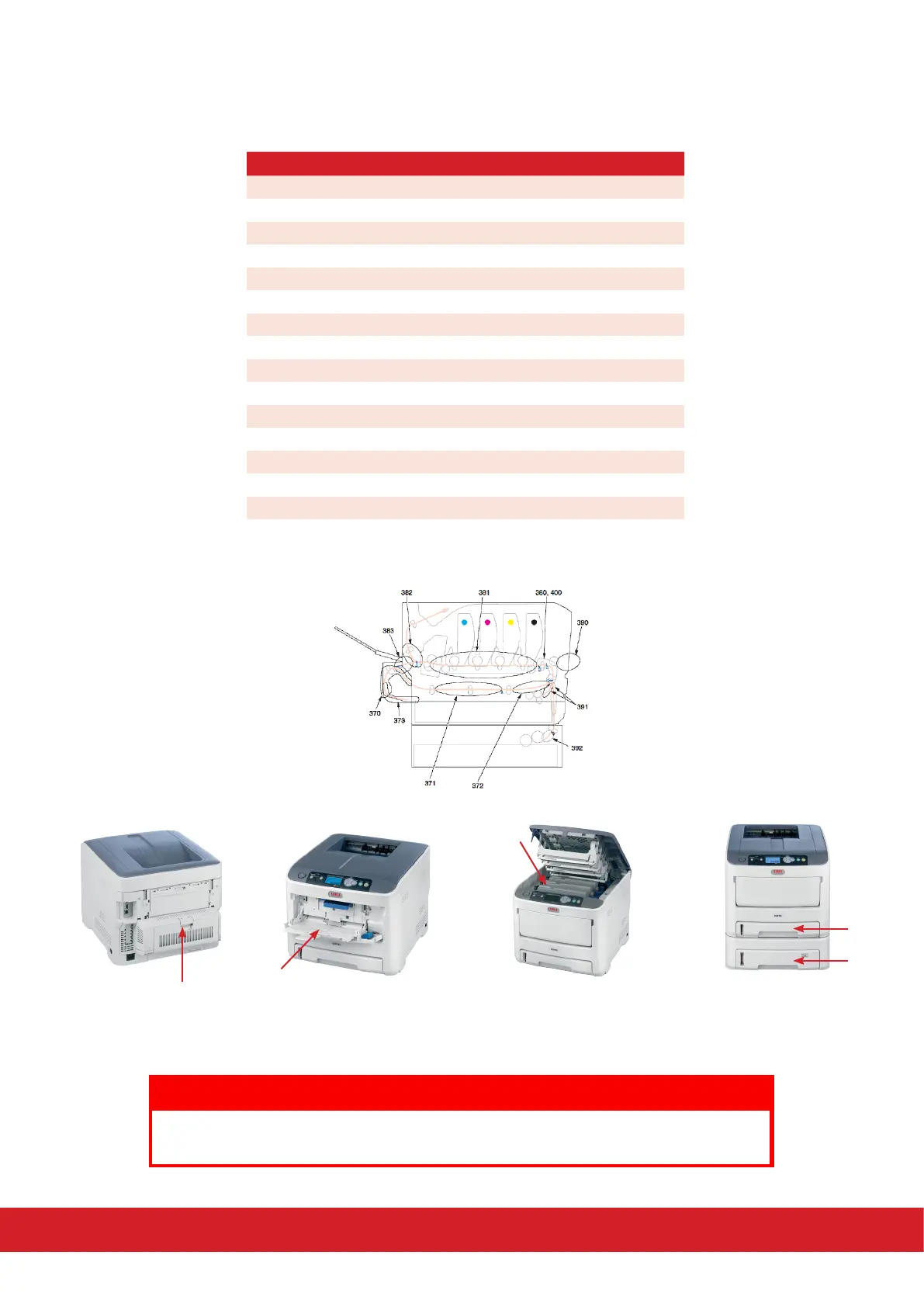Error Code
370 Duplex Unit 4
371 Duplex Unit 4
372 Duplex Unit 4
373 Duplex Unit 4
380 Inside Printer 5
381 Inside Printer 5
382 Inside Printer 5
383 Duplex Unit 4
385 Inside Printer 5
390 Mul Purpose Tray 8
391 Paper Tray 1 9
392 Paper Tray 2 9
393 Paper Tray 3 9
400 Paper Size Error 9
Turning o the Printer 10
3
WARNING!
If the printer has been powered on recently, the fuser will be hot. This area is
clearly labelled. Do not touch.
Duplex Multi Purpose Tray Inside Printer Paper Trays
Error codes and Location
Refer to the table below to nd the locaon of the paper jam