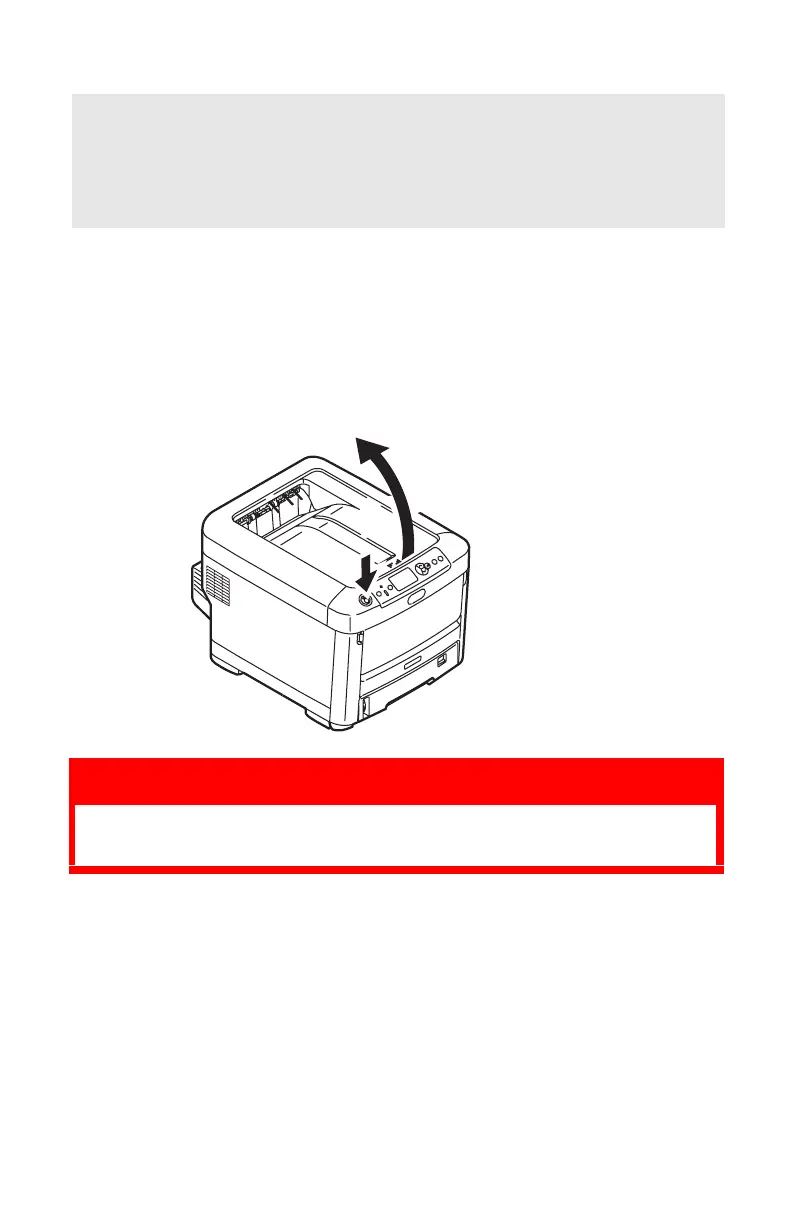74 – C610/C711 Guía del Usuario
Atascos de papel
1. Si una hoja está casi fuera de la impresora por la parte
superior, simplemente tire de ella suavemente para sacarla
totalmente. Si no sale fácilmente, no emplee demasiada
fuerza. Podrá quitarla más adelante desde la parte posterior.
2. Presione el accionamiento de la cubierta y abra
completamente la cubierta superior.
Nota:
Con fines ilustrativos se muestra la impresora C711. Si
dispone del modelo C610, las indicaciones serán las
mismas.
ADVERTENCIA:
Si ha encendido la impresora, el fusor estará caliente.
Esta zona está claramente marcada. No la toque.
