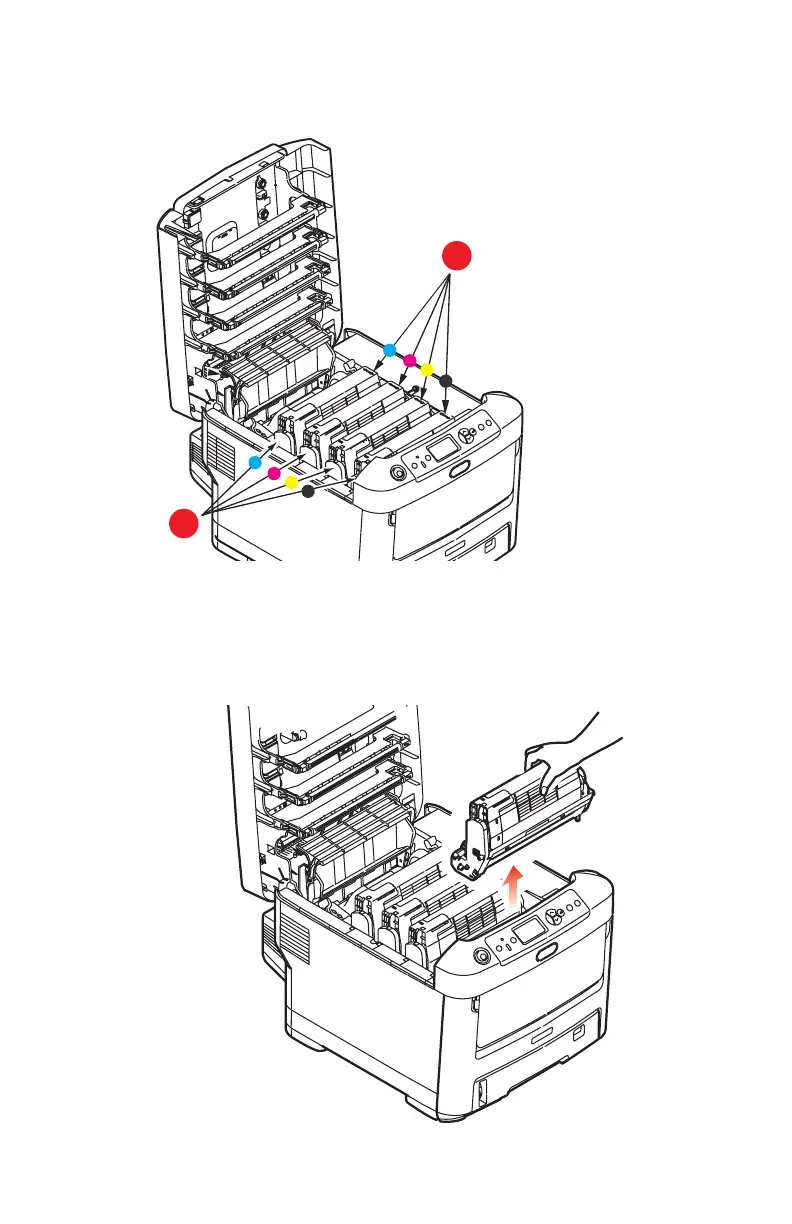100 – C710n Manual do Usuário
3. Observe as posições dos quatro cartuchos de toner (a) e
cilindros OPC (b). É essencial que sejam recolocados na
mesma ordem.
Será necessário remover os quatro cilindros OPC para obter
acesso ao percurso do papel.
4. Segure o cilindro OPC ciano pelo meio e retire-o da
impressora, junto com o cartucho de toner.
a
b
