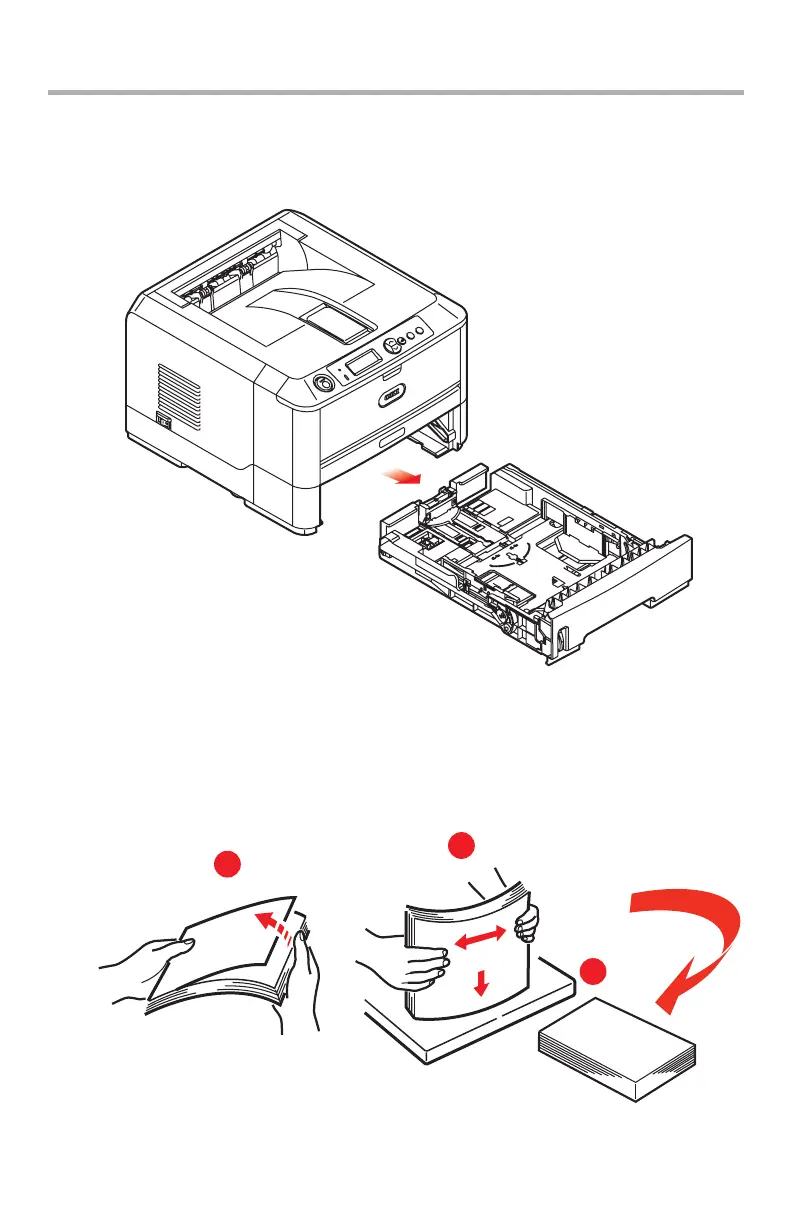15 – C710n Manual do Usuário
Colocação do papel
Bandeja 1 e bandejas 2 e 3 opcionais
1. Retire a bandeja para papel da impressora.
2.
Ventile as bordas (1) e o meio (2) do papel a ser colocado na
unidade para assegurar que todas as folhas estejam
devidamente separadas e, em seguida, bata as bordas da
pilha em uma superfície plana para que fiquem novamente
alinhadas
(3).
1
2
3
