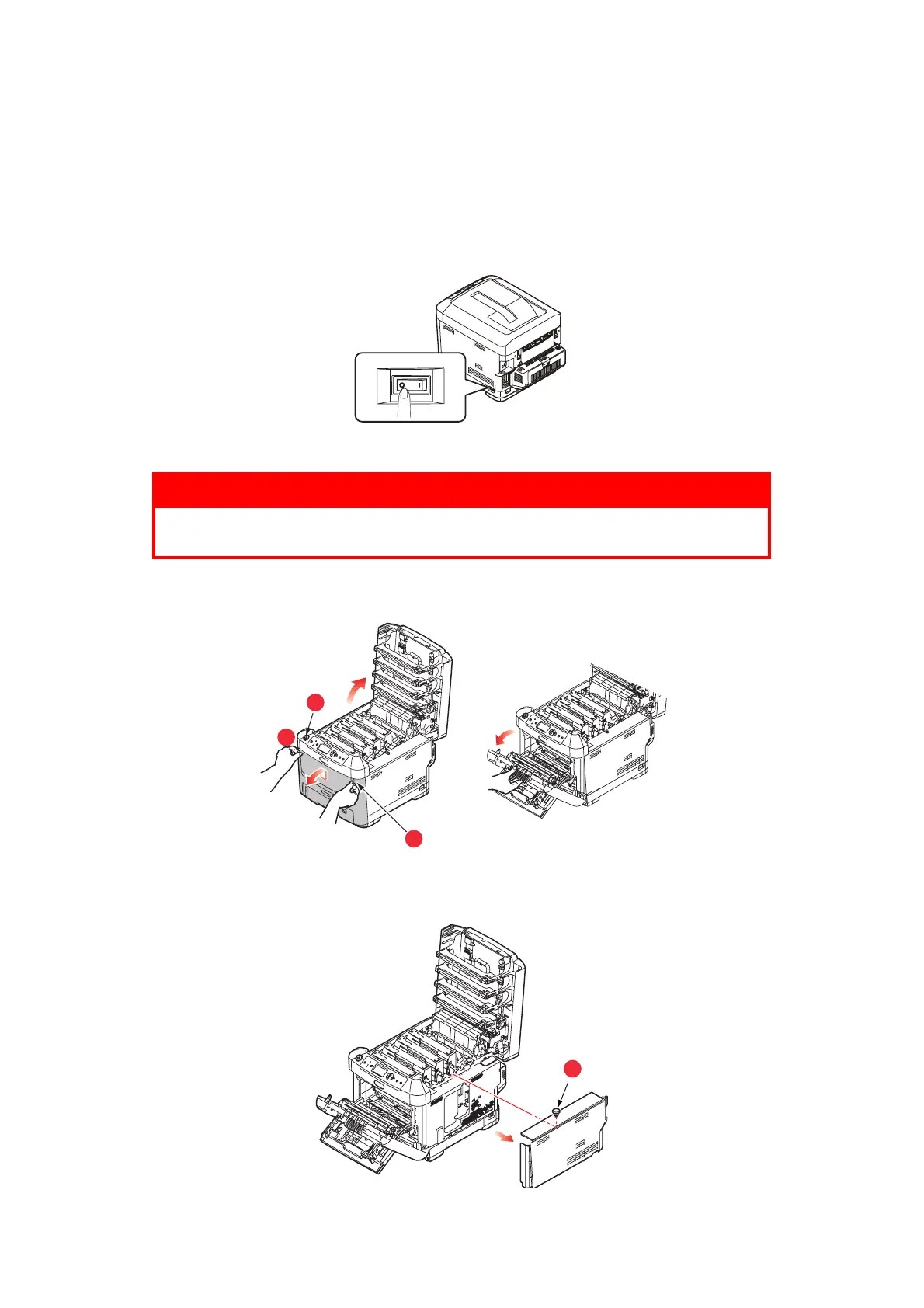Installing upgrades > 57
H
ARD
DISK
DRIVE
The optional internal hard disk drive (HDD) enables collating of printed pages and can be
used to store overlays and macros, fonts, and secure or proof documents waiting to be
printed.
Installation takes a few minutes, and requires a medium size cross-head (philips type)
screwdriver.
1. Switch the printer off and disconnect the AC power cable.
2. Press the cover release and open the printer’s top cover fully.
3. Pull down the MP Tray using the depressions (b). Lift the front cover release lever
and lower the front cover..
4. Remove the screw (a) securing the right-hand side cover. Lift the edge of the side
cover slightly and pull the cover away from the printer at the top. Lift the cover
slightly to detach it from the printer. Place it safely to one side.
WARNING!
If the printer has been powered on recently, the fuser will be hot.
This area is clearly labelled. Do not touch.
OI
2. 3.
b
a
b
a
5.
4.